Hi,
Get in touch with us today to chat about your next project.
Easily order Services, Content Solutions, or solutions you’ve Productized with 90 Seconds through our simple interface. Repeat services quickly, or work through a complex order effortlessly.
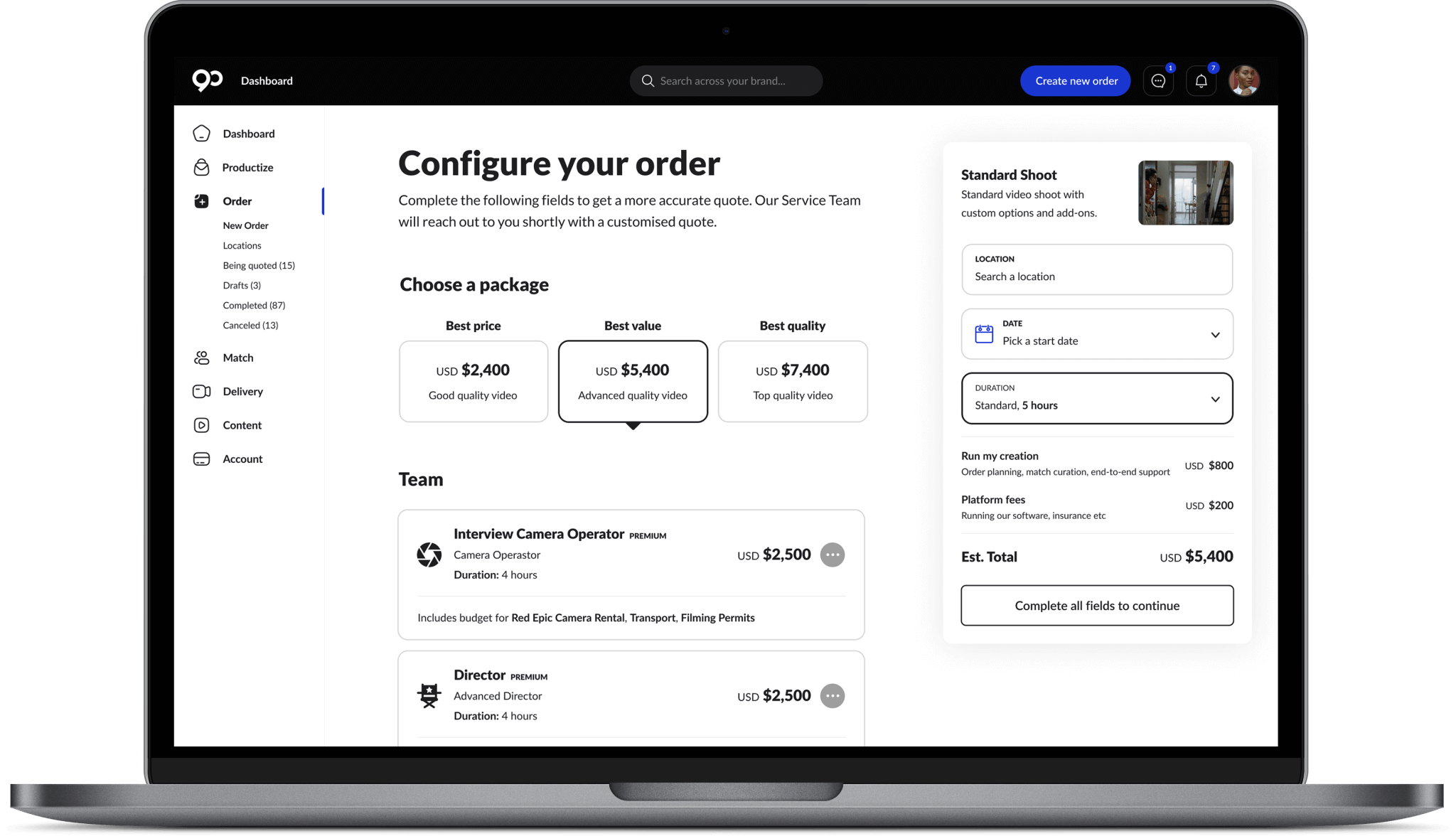
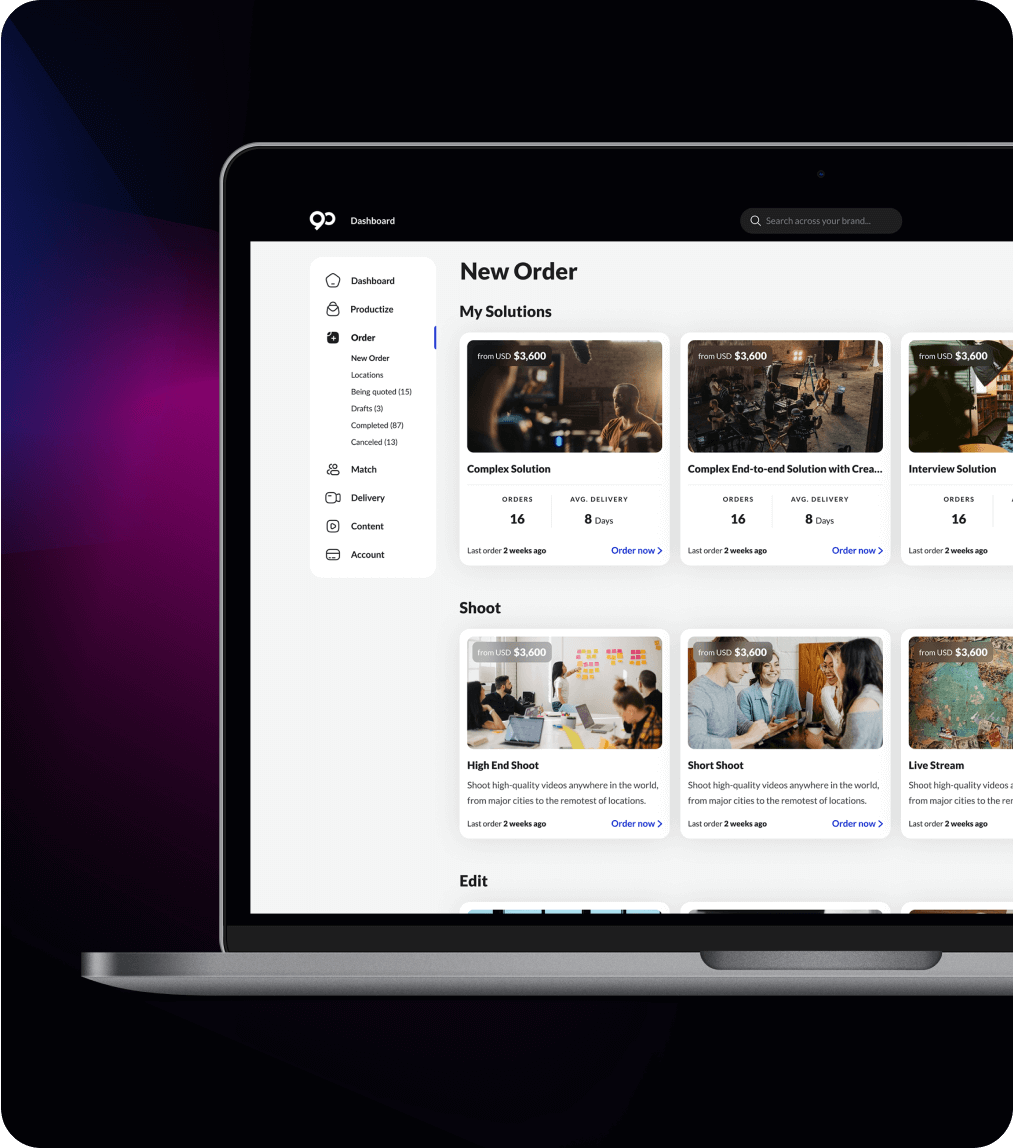
Your centralized hub for managing video creation at scale. The Order Dashboard gives you complete visibility into every order and service—past, present, and in progress. Easily onboard teams, track activity, and control inventory across your enterprise. With on-demand access to all Services and Content Solutions, you can streamline workflows, optimize spend, and empower teams to create high-impact video content faster and more efficiently.

Easily order 90 Plan, 90 Shoot, and 90 Edit services—customized to fit your exact needs. Choose from three flexible pricing tiers, each offering different team configurations, skill levels, and turnaround speeds. Whether you’re producing a one-off video or supporting a larger campaign, you get full control over quality, scope, and budget—right from the start.

Accelerate video production with our streamlined ordering flow—designed for speed, scale, and simplicity. Quickly order repeatable solutions like single 90 Shoots and 90 Edits with just the essentials: shoot location, start date, and due date. No complexity, no delays—empower your teams to create high-quality, on-brand video content faster, wherever and whenever they need it.
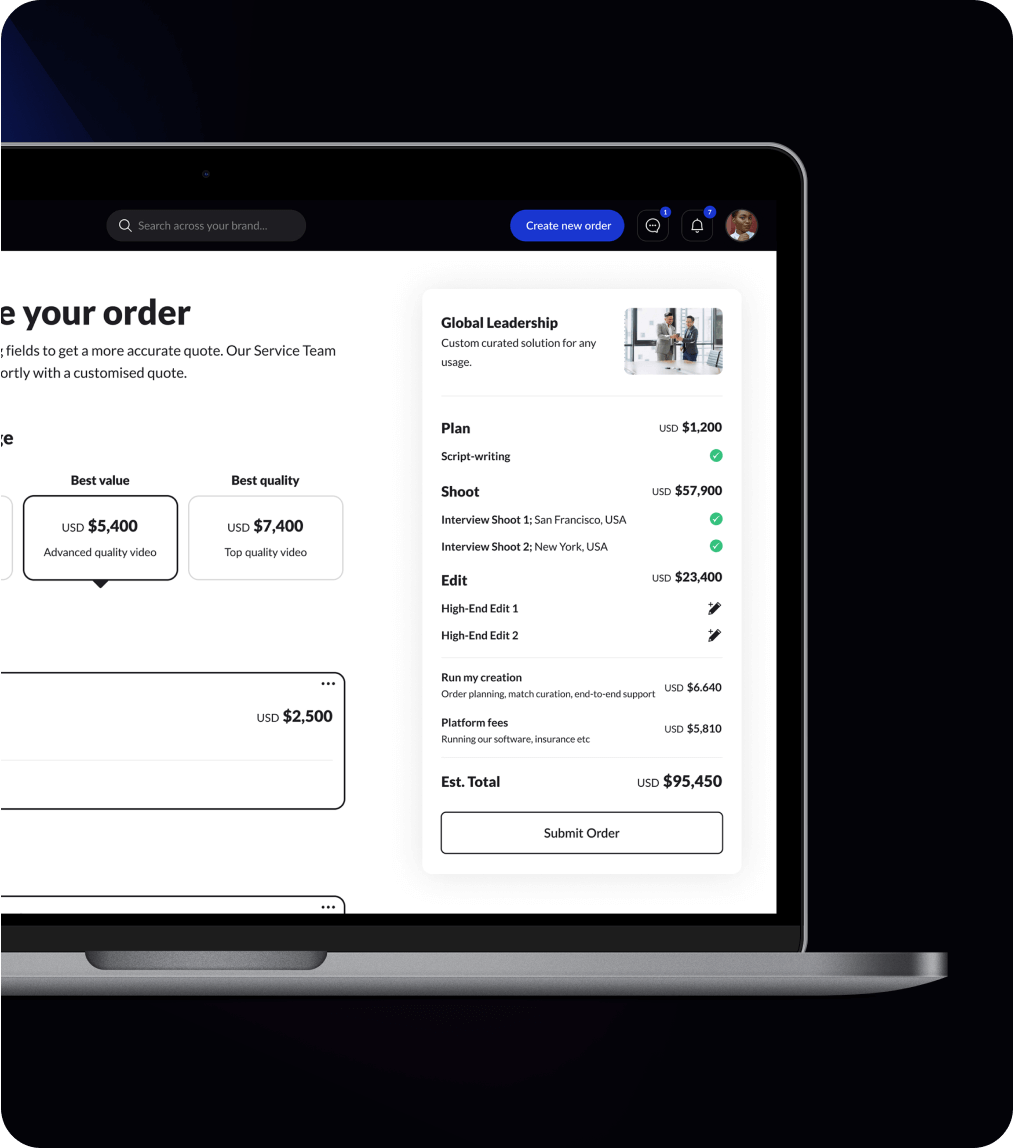
Manage even the most complex video needs with ease. Our dynamic solution flow lets you bundle multiple 90 Plans, 90 Shoots, and 90 Edits into a single streamlined order. Whether you’re running multi-market campaigns or scaling content across regions, we make it simple to coordinate and accelerate your video creation—saving time, optimizing workflows, and delivering consistent, high-quality results at scale.
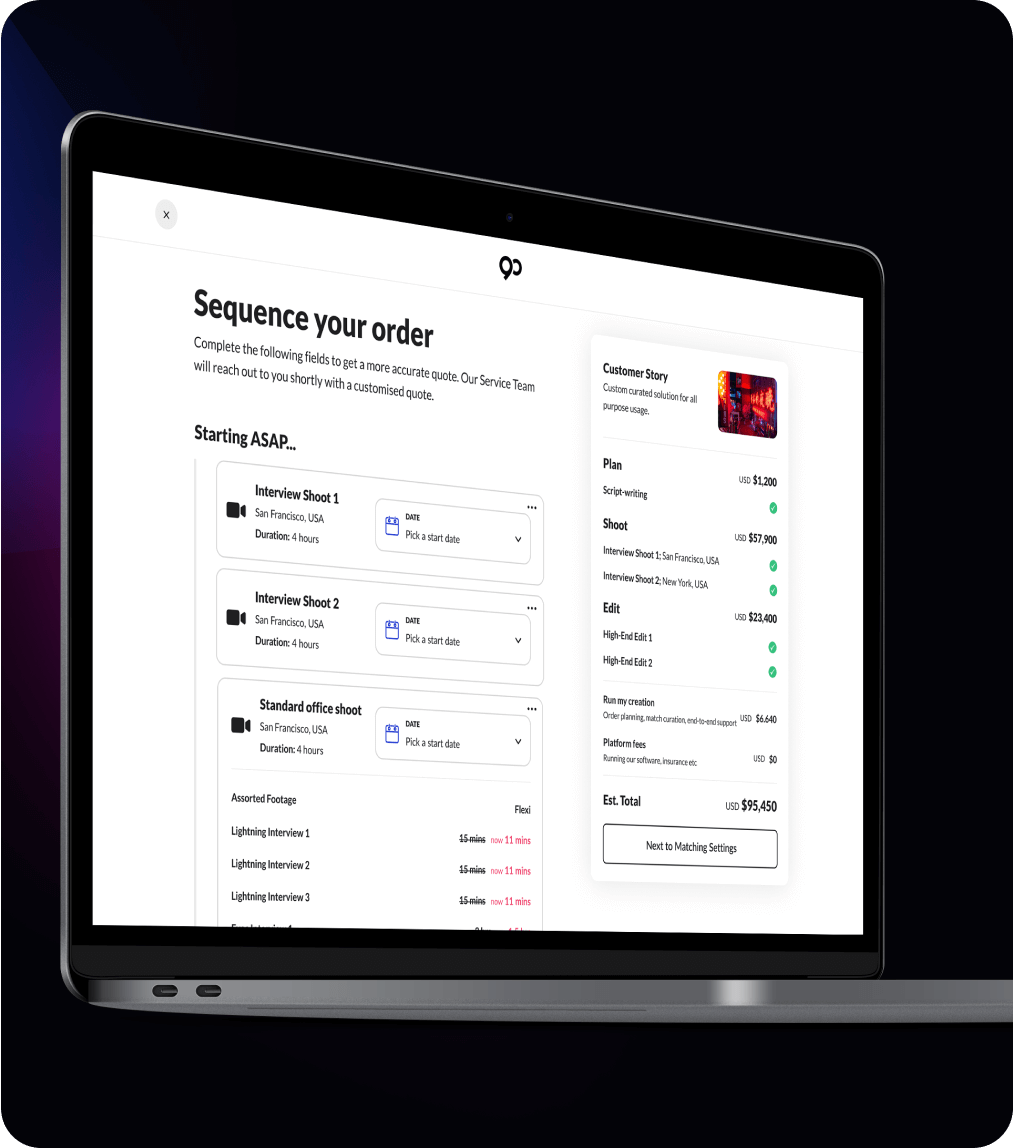
Take full control of your project timelines with intuitive scheduling built into the Order feature. Easily map out service sequences, set key dates, and let the platform handle the rest—automatically scheduling each creator task to keep your production on track. With clear visibility and automated precision, you can deliver every video on time, every time.
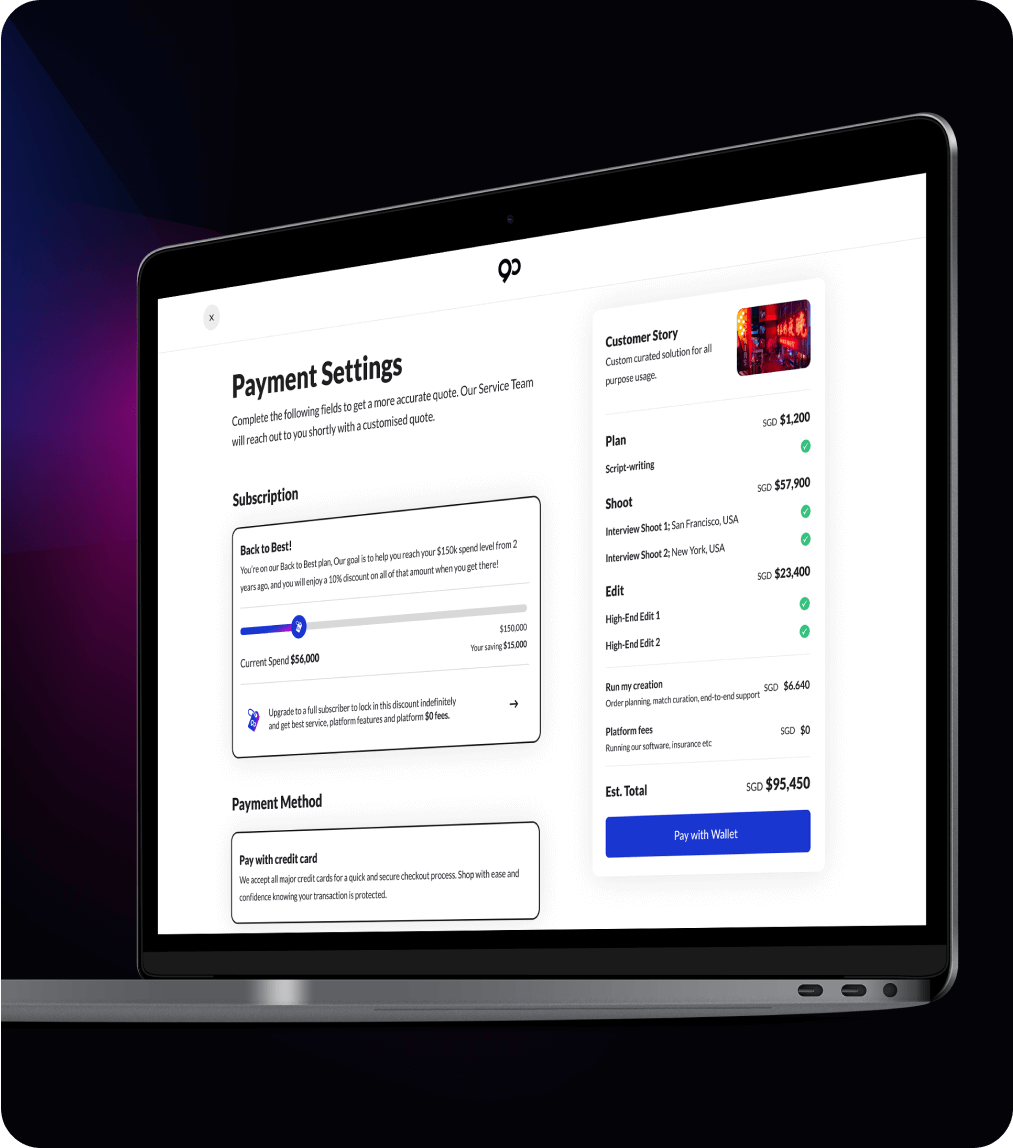
Choose the payment method that works best for your business. From credit card and on-account billing to pre-paid budgets and wallets, our flexible options are designed to integrate seamlessly with your existing processes. It’s easy to manage spend, streamline approvals, and maintain full financial control—so you can focus on creating great video content.
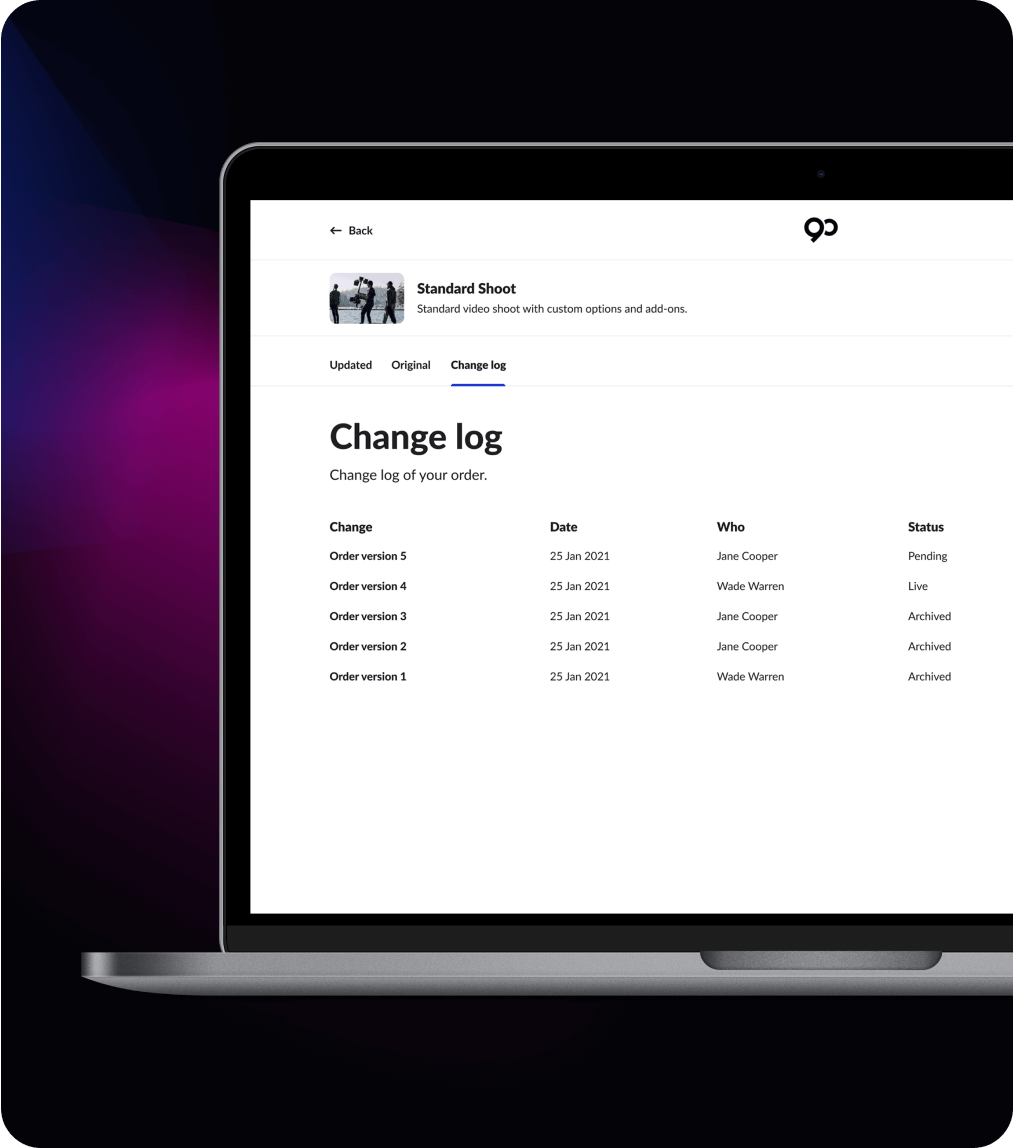
Stay in control, even when plans evolve. Every change to your order is meticulously logged and tracked in the platform, with full visibility for your team. Our Concierge team proactively manages each adjustment—ensuring seamless delivery, zero disruption, and complete peace of mind throughout your video production journey.
Revolutionize your project management with our state-of-the-art mobile app - Track, Communicate, and Boost Productivity on the go!
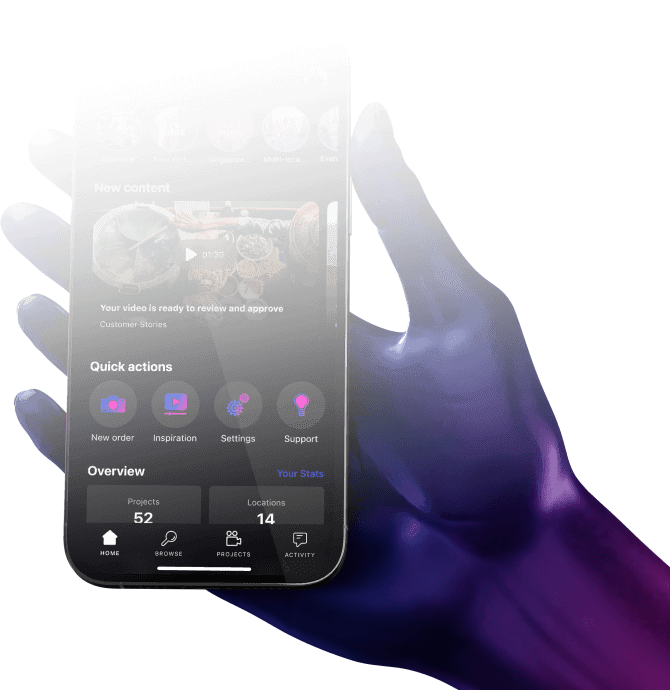
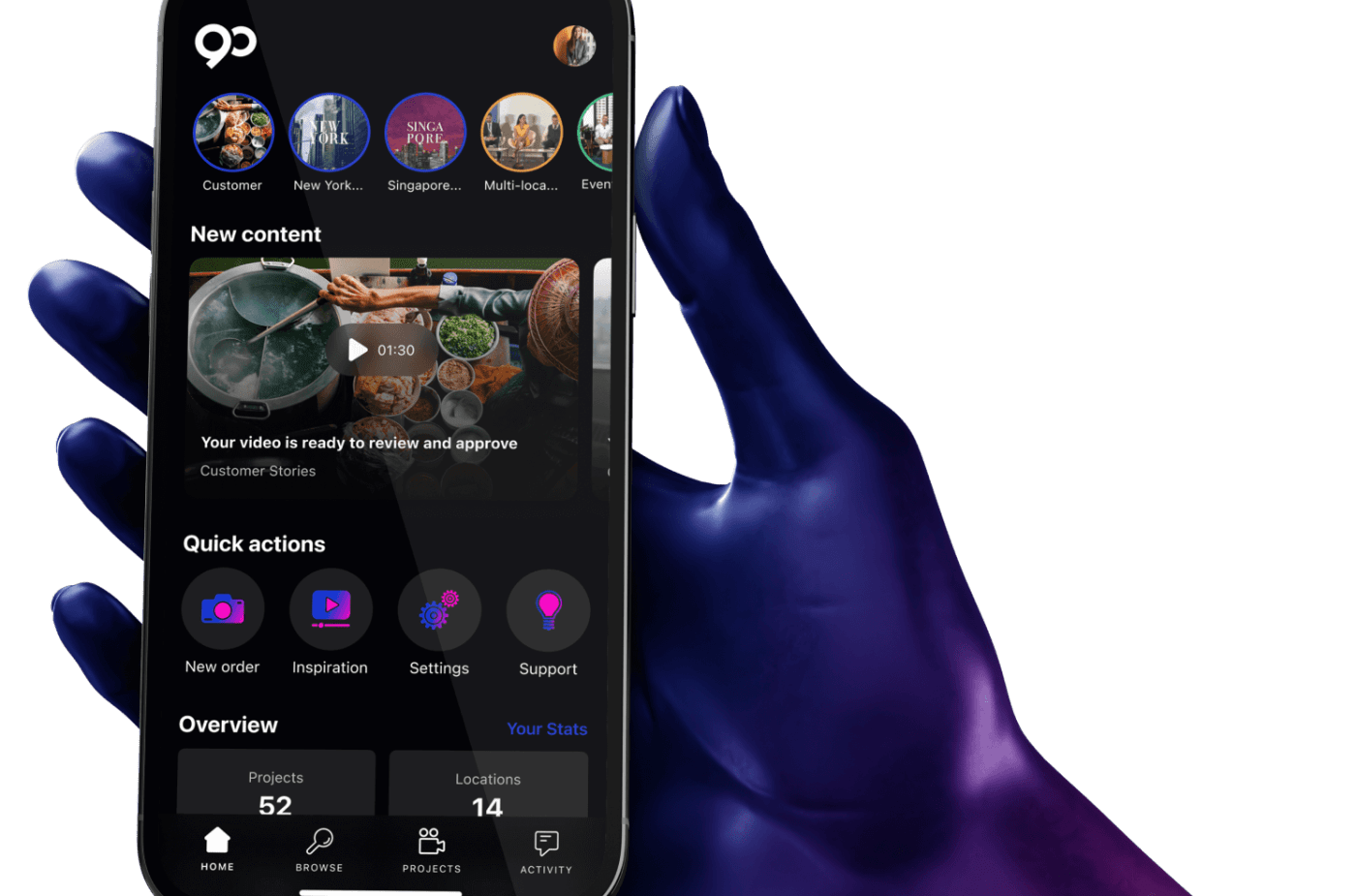
90 Seconds captured the grit, energy, and camaraderie of the HYROX Open Asian Championships 2025, and edited this social-firs ...
For their HP Indigo campaign, HP wanted to create a customer story video that showed how their technology is helping power th ...
HSBC commissioned a video to spotlight how the bank is supporting clients through unprecedented disruption in global trade. A ...
Barclays commissioned a conversational-style video capturing an engaging fireside chat between three participants, filmed in ...
Mapletree’s foundation is built on purpose—creating long-term value through real estate while contributing to sustainable ...
Shot at the 2025 Thailand MotoGP, this high-energy film unveils Gulf Oil’s striking new livery for the Trackhouse MotoGP te ...
Boomtown Party | Cannes In Cairns 2024 brings the glamour of the French Riviera to the tropical charm of Cairns. Enjoy an unf ...
This highlights reel captures all the action at the Porsche Singapore Classic.
This video was commissioned to capture the story of HCLTech Americas Grant recipients LongLeaf Alliance.
Create high-quality video at scale anywhere in the world seamlessly using our solution.
Have more questions? Visit our Support page.
Have more questions? Visit our Support page.