Global video creation at scale for enterprise brands
90 Seconds enables the world’s biggest brands to create high-quality video anywhere in the world through our solution.
90 Seconds enables the world’s biggest brands to create high-quality video anywhere in the world through our solution.
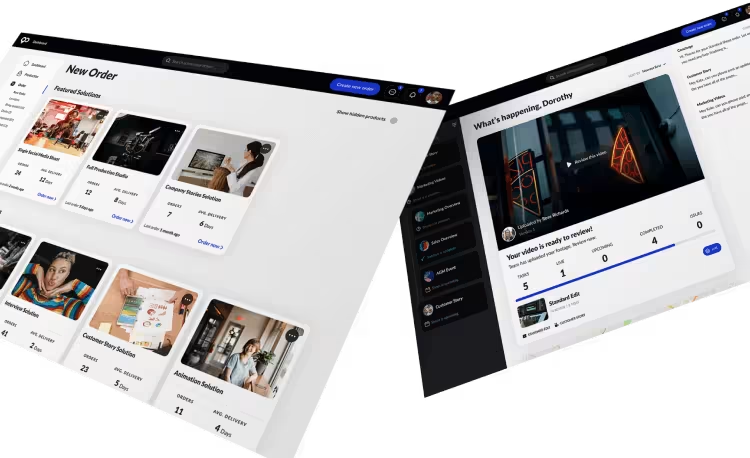
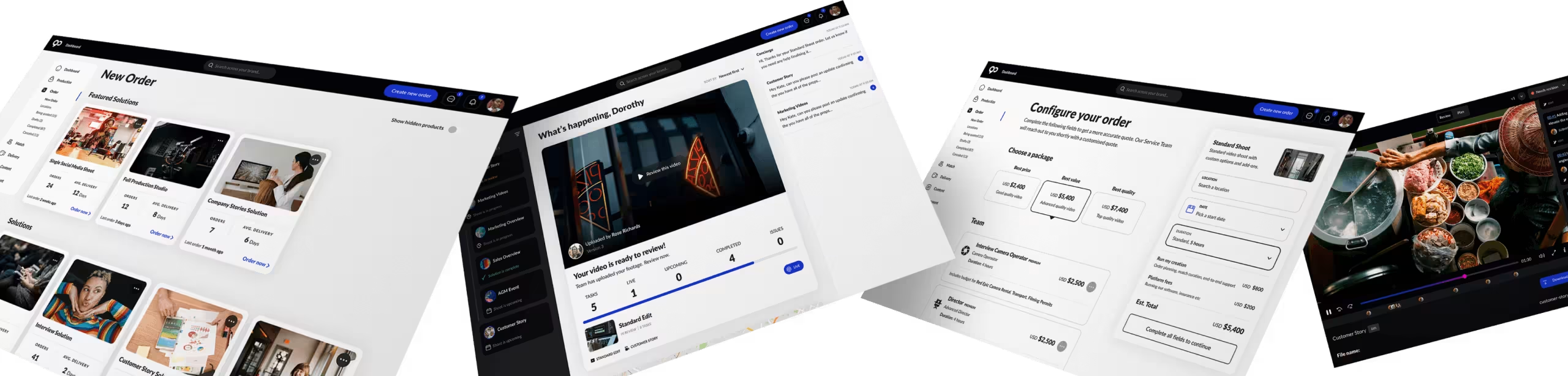
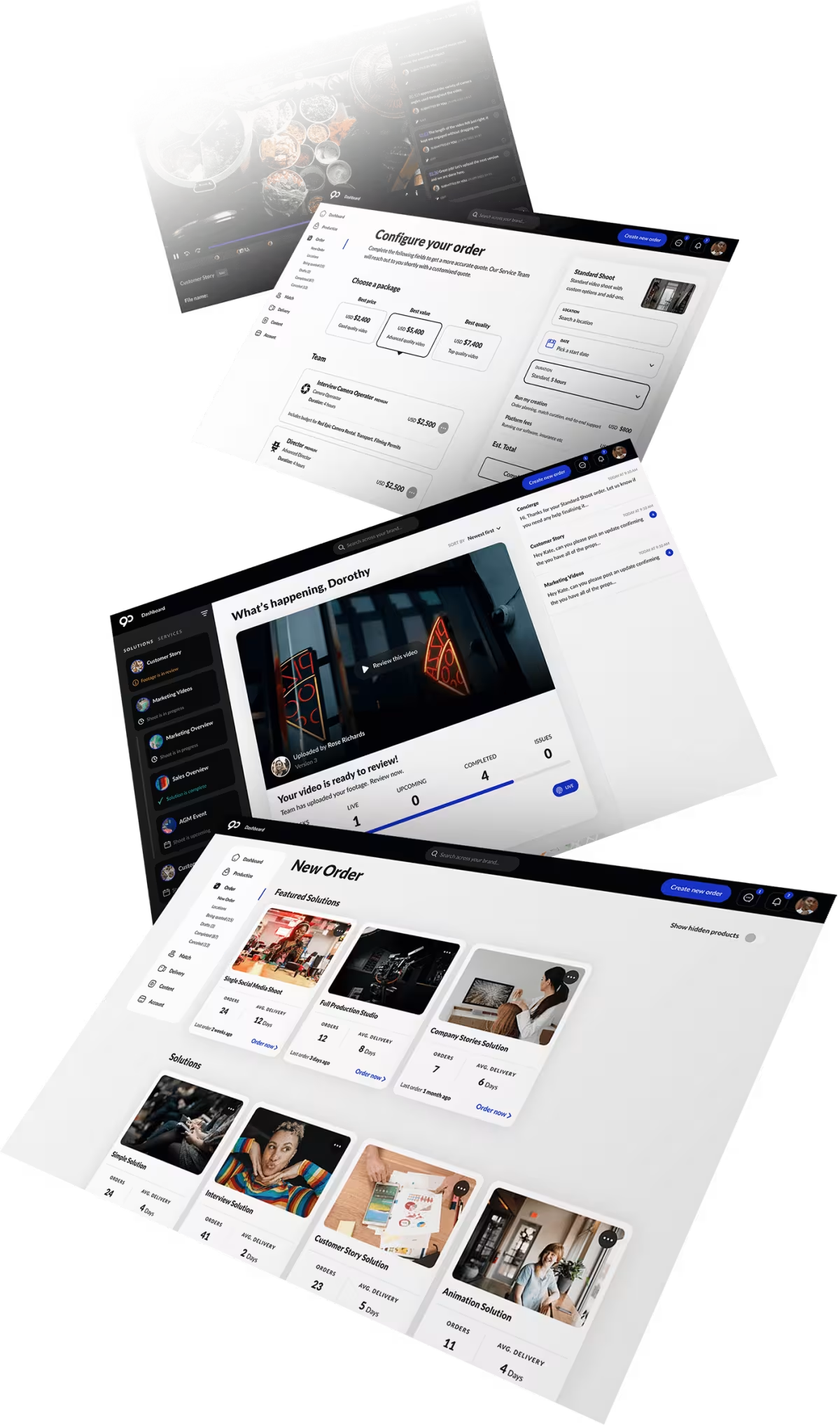

Our solution is powered by our platform where you access our talented Creator Partners in over 110 countries, brief, plan, shoot, and edit videos, order Content Solutions off-the-shelf, and work with our Concierges to bring your vision to life.
Watch the videoBrowse, explore, and discover 90 Seconds, from our comprehensive video creation solution to inspirational examples of our work.
Create video content continuously to keep pace with growing audience demands, drive engagement, and stay competitive in global markets. Continuous Creation is a strategic, scalable approach to video production that allows businesses to streamline workflows, work with local creators, and consistently deliver high-quality content without sacrificing speed or budget control.
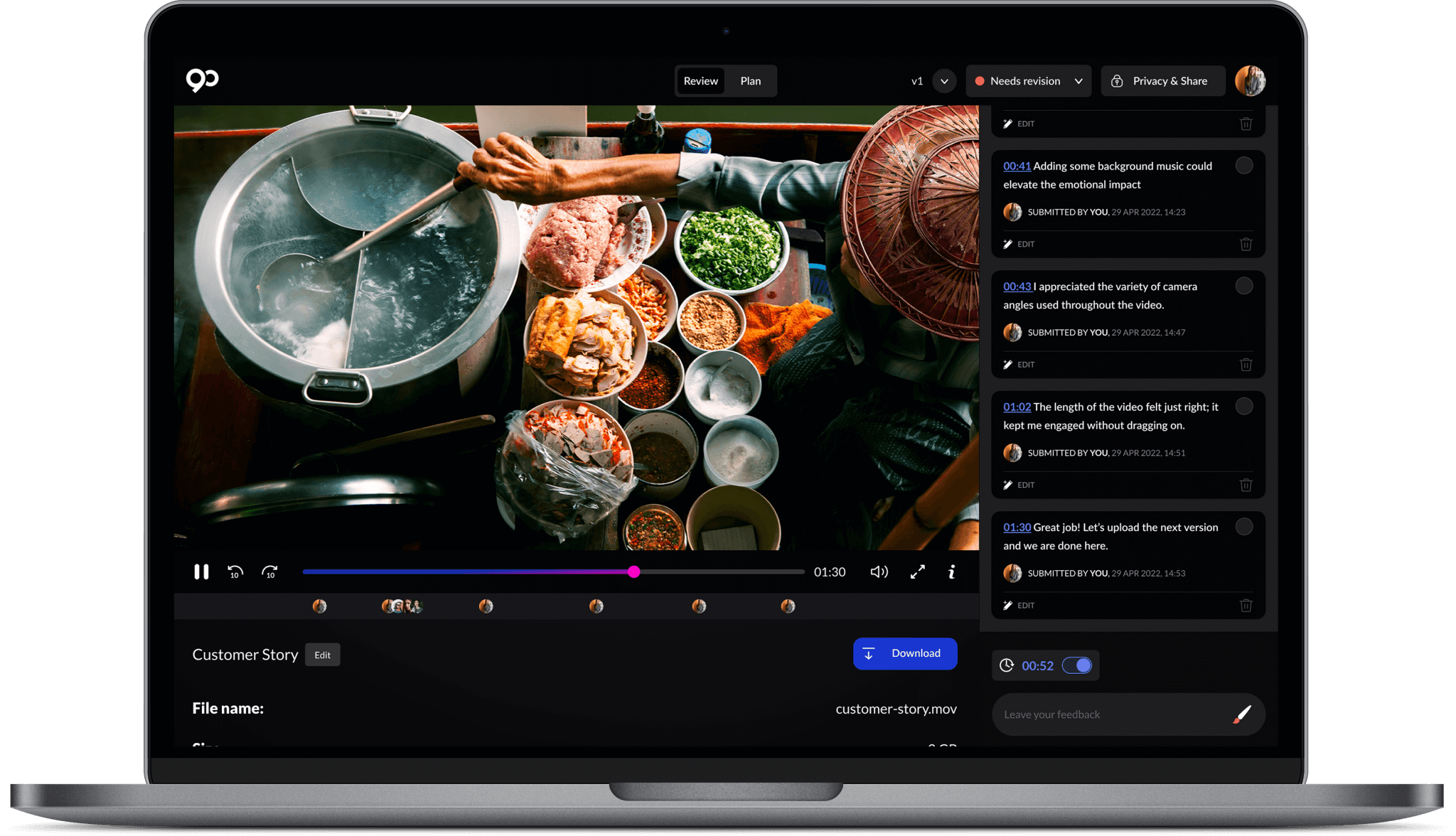
There’s nothing like a 90 Shoot. You’re guaranteed access to 14,000+ talented Creator Partners in 1,500+ cities with all the key skills to deliver your brief. Our platform and Concierges guide you through every step, ensuring that your footage is delivered on time and within budget.
Learn more


Customer Stories are our most popular content solution for a reason. They’re a great way to inform your audience through relatable and engaging content.
Learn more
Enlighten your customers and build their trust by demonstrating personality and authenticity with interview videos.
Learn more
Use the power of video to deliver series of company news and announcements that resonate.
Learn moreScale your video creation like never before with 90 Seconds' productization feature. Convert individual briefs into mass-production templates and streamline your process.
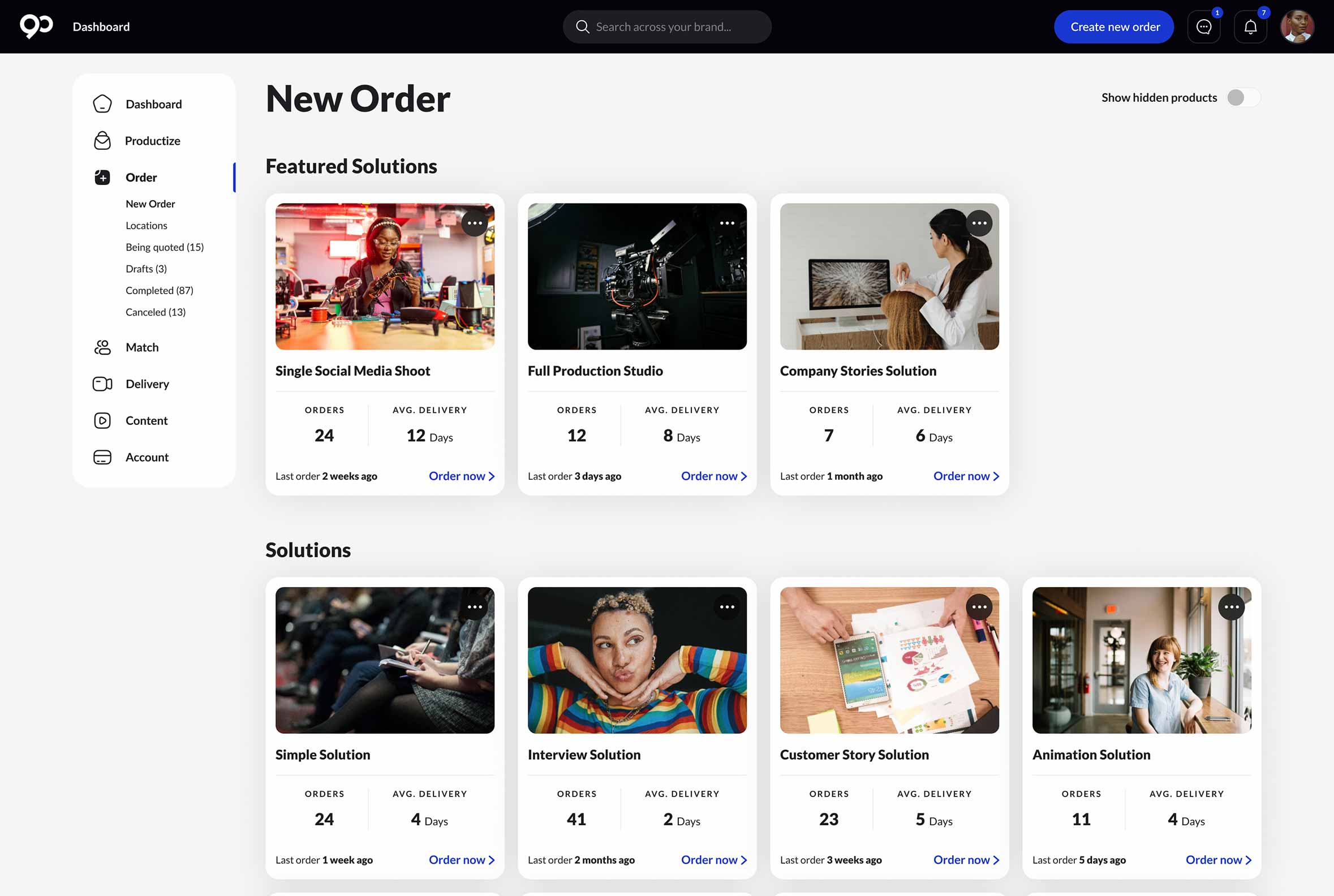
Productizing your video projects brings great efficiencies of scale, sets pricing across all countries, and delivers consistently high quality.
The 90 Seconds platform provides you access to features that enable a seamless video creation experience, every time.
Learn moreWe have empowered over 4,500 Brands to create 47,000 videos (and counting!) across 1,500 cities.











With a decade of expertise in the video production industry, we've built a reputation for delivering exceptional results to clients around the world.
Revolutionize your project management with our state-of-the-art mobile app - Track, Communicate, and Boost Productivity on the go!
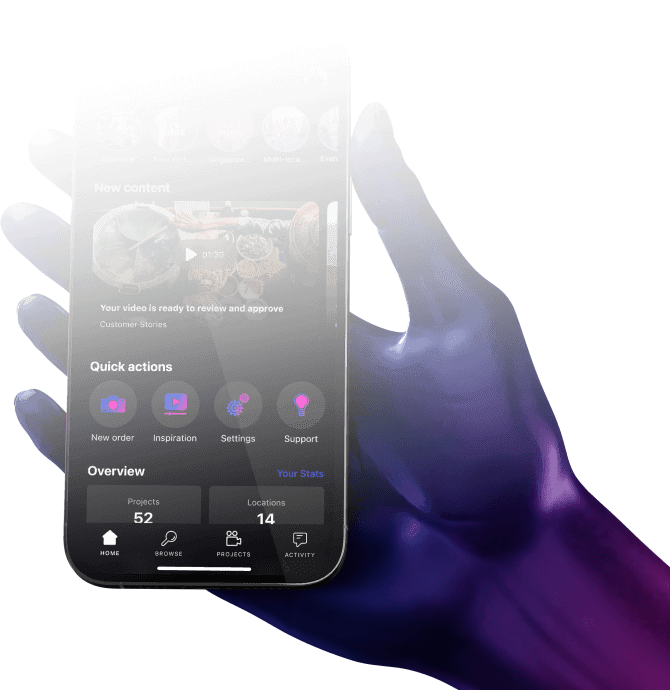
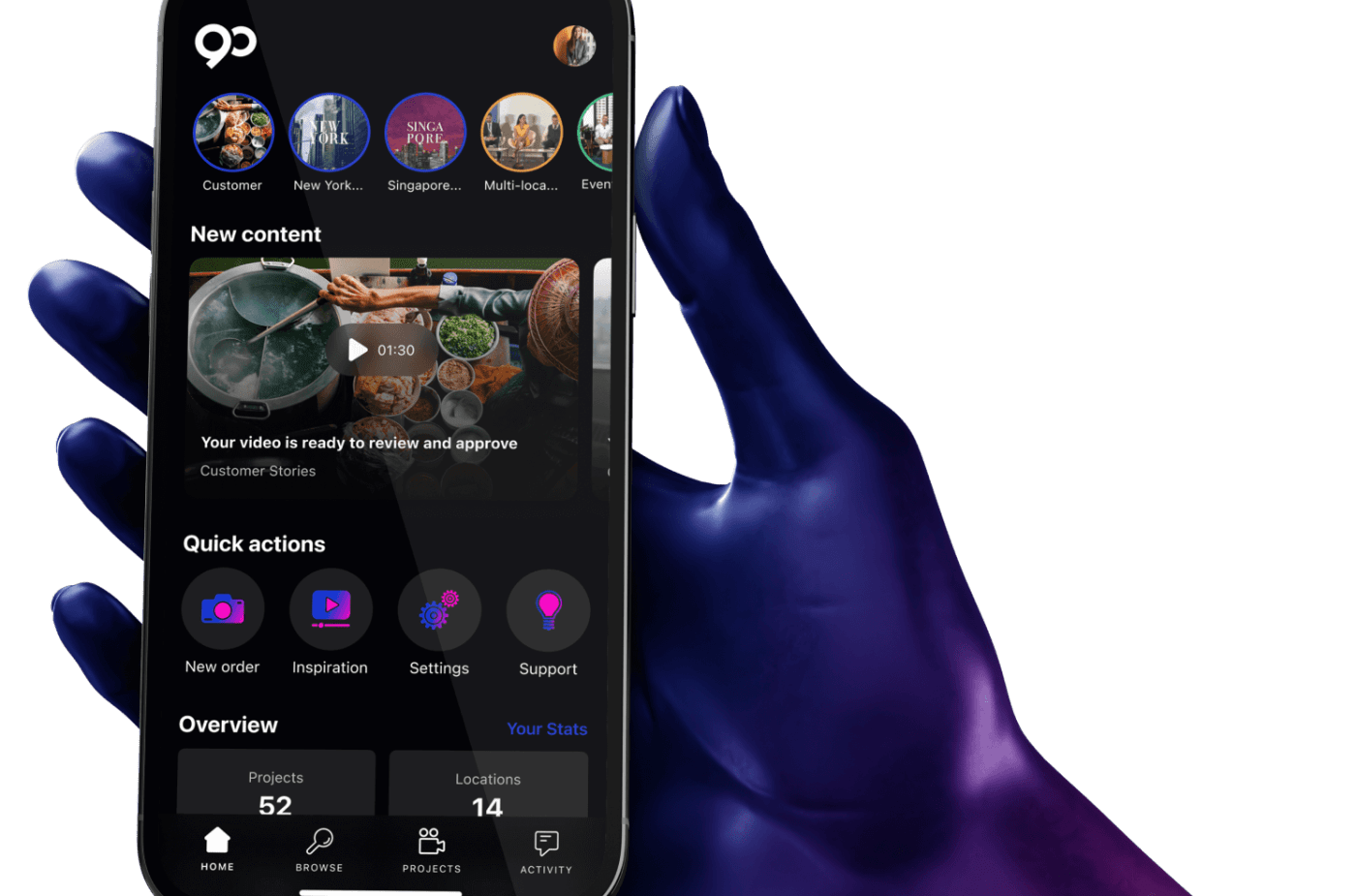
HSBC commissioned a video to spotlight how the bank is supporting clients through unprecedented disruption in global trade. A ...
Barclays commissioned a conversational-style video capturing an engaging fireside chat between three participants, filmed in ...
Mapletree’s foundation is built on purpose—creating long-term value through real estate while contributing to sustainable ...
Shot at the 2025 Thailand MotoGP, this high-energy film unveils Gulf Oil’s striking new livery for the Trackhouse MotoGP te ...
Boomtown Party | Cannes In Cairns 2024 brings the glamour of the French Riviera to the tropical charm of Cairns. Enjoy an unf ...
This highlights reel captures all the action at the Porsche Singapore Classic.
This video was commissioned to capture the story of HCLTech Americas Grant recipients LongLeaf Alliance.
This brand video was created for BitMEX, showcasing their key unique selling propositions (USPs). ...
We worked with the World Bladder Cancer Patient Coalition to bring to life this five-part series, '5 Women, 5 Experiences', t ...
Create high-quality video at scale anywhere in the world seamlessly using our solution.
Have more questions? Visit our Support page.
Have more questions? Visit our Support page.
90 Seconds
We firmly believe that the internet should be available and accessible to anyone, and are committed to providing a website that is accessible to the widest possible audience, regardless of circumstance and ability.
To fulfill this, we aim to adhere as strictly as possible to the World Wide Web Consortium’s (W3C) Web Content Accessibility Guidelines 2.1 (WCAG 2.1) at the AA level. These guidelines explain how to make web content accessible to people with a wide array of disabilities. Complying with those guidelines helps us ensure that the website is accessible to all people: blind people, people with motor impairments, visual impairment, cognitive disabilities, and more.
This website utilizes various technologies that are meant to make it as accessible as possible at all times. We utilize an accessibility interface that allows persons with specific disabilities to adjust the website’s UI (user interface) and design it to their personal needs.
Additionally, the website utilizes an AI-based application that runs in the background and optimizes its accessibility level constantly. This application remediates the website’s HTML, adapts Its functionality and behavior for screen-readers used by the blind users, and for keyboard functions used by individuals with motor impairments.
If you’ve found a malfunction or have ideas for improvement, we’ll be happy to hear from you. You can reach out to the website’s operators by using the following email
Our website implements the ARIA attributes (Accessible Rich Internet Applications) technique, alongside various different behavioral changes, to ensure blind users visiting with screen-readers are able to read, comprehend, and enjoy the website’s functions. As soon as a user with a screen-reader enters your site, they immediately receive a prompt to enter the Screen-Reader Profile so they can browse and operate your site effectively. Here’s how our website covers some of the most important screen-reader requirements, alongside console screenshots of code examples:
Screen-reader optimization: we run a background process that learns the website’s components from top to bottom, to ensure ongoing compliance even when updating the website. In this process, we provide screen-readers with meaningful data using the ARIA set of attributes. For example, we provide accurate form labels; descriptions for actionable icons (social media icons, search icons, cart icons, etc.); validation guidance for form inputs; element roles such as buttons, menus, modal dialogues (popups), and others. Additionally, the background process scans all of the website’s images and provides an accurate and meaningful image-object-recognition-based description as an ALT (alternate text) tag for images that are not described. It will also extract texts that are embedded within the image, using an OCR (optical character recognition) technology. To turn on screen-reader adjustments at any time, users need only to press the Alt+1 keyboard combination. Screen-reader users also get automatic announcements to turn the Screen-reader mode on as soon as they enter the website.
These adjustments are compatible with all popular screen readers, including JAWS and NVDA.
Keyboard navigation optimization: The background process also adjusts the website’s HTML, and adds various behaviors using JavaScript code to make the website operable by the keyboard. This includes the ability to navigate the website using the Tab and Shift+Tab keys, operate dropdowns with the arrow keys, close them with Esc, trigger buttons and links using the Enter key, navigate between radio and checkbox elements using the arrow keys, and fill them in with the Spacebar or Enter key.Additionally, keyboard users will find quick-navigation and content-skip menus, available at any time by clicking Alt+1, or as the first elements of the site while navigating with the keyboard. The background process also handles triggered popups by moving the keyboard focus towards them as soon as they appear, and not allow the focus drift outside of it.
Users can also use shortcuts such as “M” (menus), “H” (headings), “F” (forms), “B” (buttons), and “G” (graphics) to jump to specific elements.
We aim to support the widest array of browsers and assistive technologies as possible, so our users can choose the best fitting tools for them, with as few limitations as possible. Therefore, we have worked very hard to be able to support all major systems that comprise over 95% of the user market share including Google Chrome, Mozilla Firefox, Apple Safari, Opera and Microsoft Edge, JAWS and NVDA (screen readers), both for Windows and for MAC users.
Despite our very best efforts to allow anybody to adjust the website to their needs, there may still be pages or sections that are not fully accessible, are in the process of becoming accessible, or are lacking an adequate technological solution to make them accessible. Still, we are continually improving our accessibility, adding, updating and improving its options and features, and developing and adopting new technologies. All this is meant to reach the optimal level of accessibility, following technological advancements. For any assistance, please reach out to















