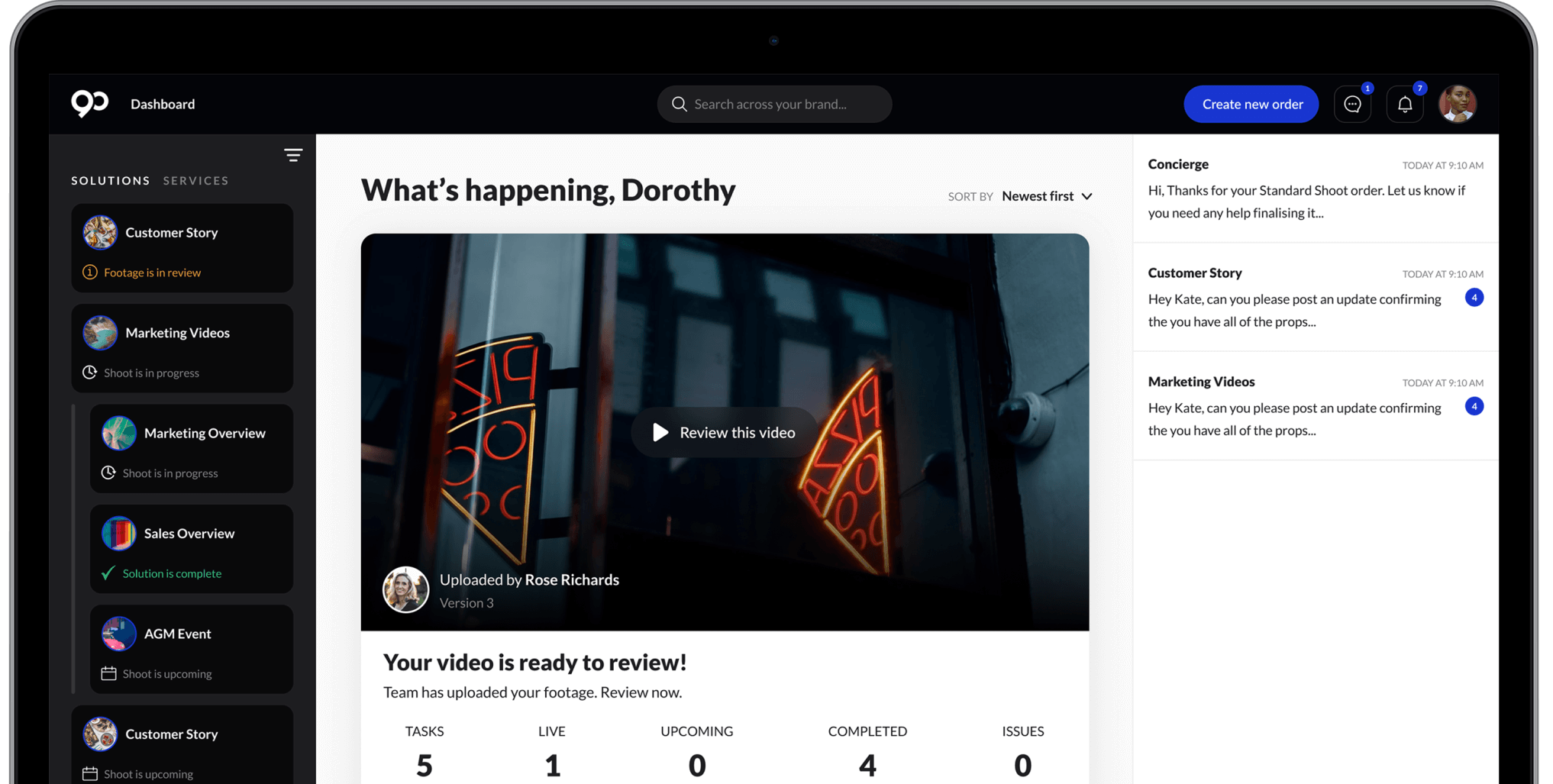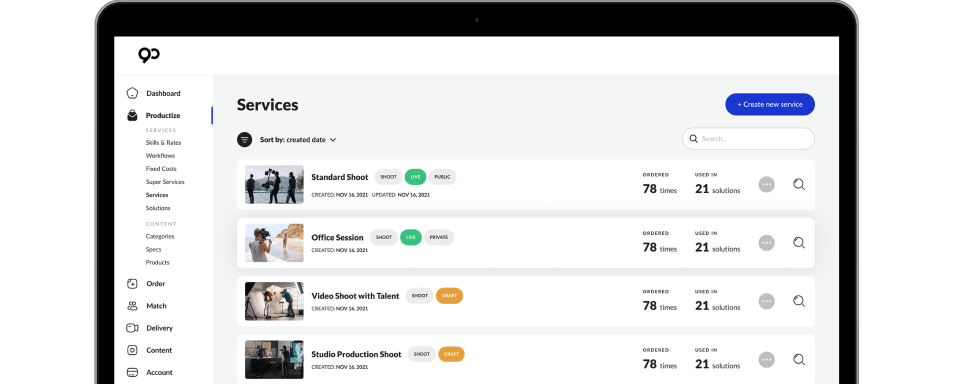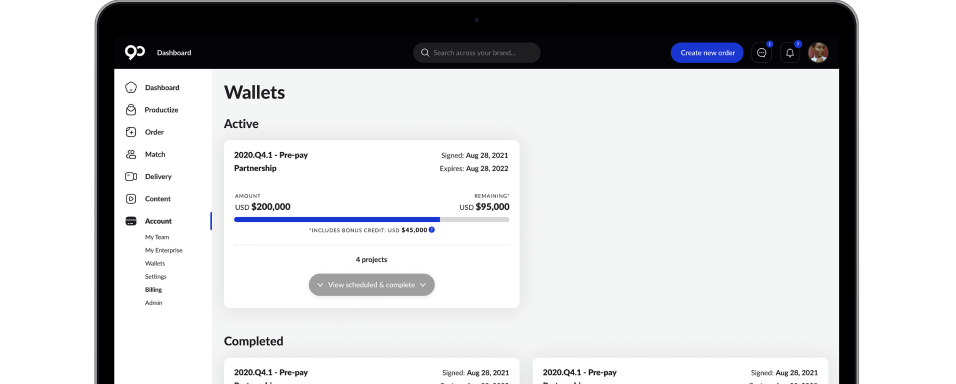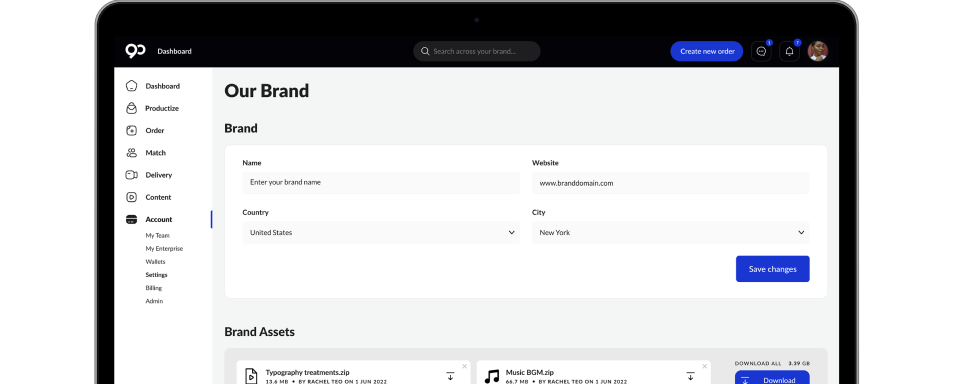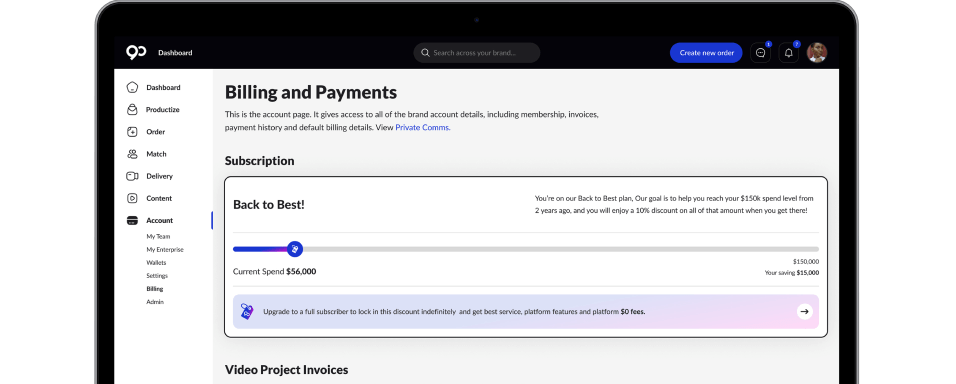Have any questions?
-
How do I raise an issue on my project?Whether you want to talk to your 90 Seconds Production Service Manager directly, ask for an update, or change the time of your delivery, we’ve got you covered. Don’t rush to Intercom for support immediately - all communication will be made via the activity feed in your project page. Here you can directly raise issues, provide comments and request changes with the Production Service Manager and Creators.
-
What if I want a video project that is more customised?If our pre-packaged video products aren’t the right fit, you can create a custom project. A Producer will be in touch to find out more about your requirements and how we can tailor our services to suit.
-
Which countries do 90 Seconds currently offer services in?With a team of Creators spanning 900 cities and 160 countries, we can help with video creation in the most remote corners of the world. Check out our video production locations.
-
What if I require only video shooting or only video editing?No problem. We offer video shooting and video editing as separate services. Check out our full range of production solutions.
-
How do I find my videos and footage for download?Now that you have your completed video; you can download it onto your desktop or mobile hard drive. You can find all the completed videos affiliated to your Brand by navigating to your Brand page from your Profile. Locate the video, under ‘Completed Video Projects’.
Have more questions? Visit our Support page.
-
How do I get paid?Please refer to the Creators Terms & Conditions for Payment Terms. All Creators will be paid with Hyperwallet. 90 Seconds does not require invoices to be submitted for any projects. Invoicing is all done through the Platform upon contract acceptance. You are of course welcome to create your own invoices for your records, but we do not require copies.
-
How much work is in my area?While some markets maintain a large volume of projects, other less known areas are growing steadily and beginning to see an increasing amount of work. The amount of work in a given area depends entirely on our customers: how often they’re purchasing video and where they need crew for their projects. The good news: 90 Seconds is growing, we have a large sales team and can support clients in all countries via our cloud platform.
-
How do I get jobs?Normally, contract invitations are sent out by a Producer to a small number of Creators that match the skills and experience required in the Client’s brief. These are allocated on a First-Come-First-Served basis, and are listed under “Available Contracts” on your profile if you’ve been directly invited. On our Marketplace, under “Browse Gigs” you are also able to find job opportunities that have been published to the entire Creator community.
-
What sets great Creators apart on 90 Seconds?90 Seconds is a global community of video professionals, comprising every role and skill level in the industry. Whether you are a camera operator or animator, a drone operator or a director, you can be a successful creator on the 90 Seconds regardless of your location. More than anything else, the three characteristics that determine your visibility, your client ratings and, ultimately, your success as a 90 Seconds Creator are a great profile; a forward thinking nindset; and being a proactive communicator.
-
How do I raise an issue?Whether you want to talk to your 90 Seconds Production Service Manager directly, ask for an update, or change the time of your delivery, we’ve got you covered. Don’t rush to Intercom for support immediately - all communication will be made via the activity feed in your project page. Here you can directly raise issues, provide comments and request changes with the Production Service Manager and Brand Client.
Have more questions? Visit our Support page.