Hyperwallet is fast, convenient, and reliable — it takes the pain out of getting paid! Equipped with enhanced financial management tools, integrated payment tracking technology, and automated transfer methods, it puts control in the palm of your hand.
We work with Brands and Creators from all over the world and understand that we need to provide you with the tools to manage your payments across multiple currencies and locations.
- Payout method optionality. Choose a convenient way to collect your funds. Integrated payout optionality makes it easy for you to get paid using your preferred transfer method.
- Faster fund delivery. Our new payout methods let you access your payments faster than ever before, and integrated payment tracking tools provide you with increased visibility into your funds balance.
- Local currency payout preferences. Collect your funds in the currency that’s convenient for you.
- Dedicated customer support. Multilingual phone, email, and chat support is available to answer any questions about the 90 Seconds Pay Portal, as well as quickly resolve any transaction issues. We value your time and want to ensure that you get the best service possible.
Here’s what you can expect:
- The ability to select exactly where and how you want your payments made.
- Crystal-clear transaction history and payment statuses.
- Email and in-app notifications to make sure you’re always informed.
Setting-up your Hyperwallet account
You will receive an activation email from 90 Seconds to get your Hyperwallet account set up.
To create a Hyperwallet account, simply log into your 90 Seconds account, click on your profile picture, select “Payment Information” on the drop-down menu.
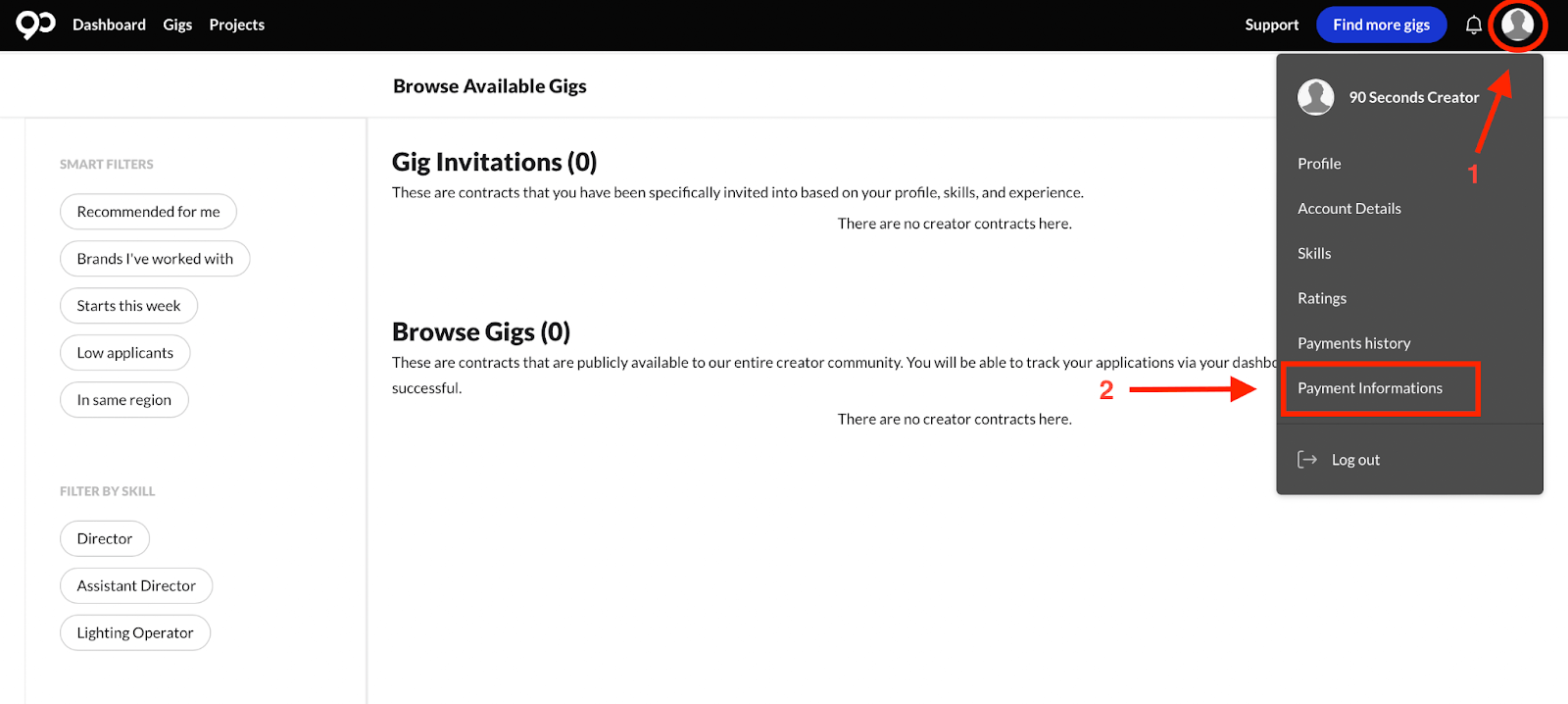
Proceed to click on “Manage on Hyperwallet” on the following page. You’ll be directed to a sign-up page. There, complete all the requisite information to successfully establish your Hyperwallet account.
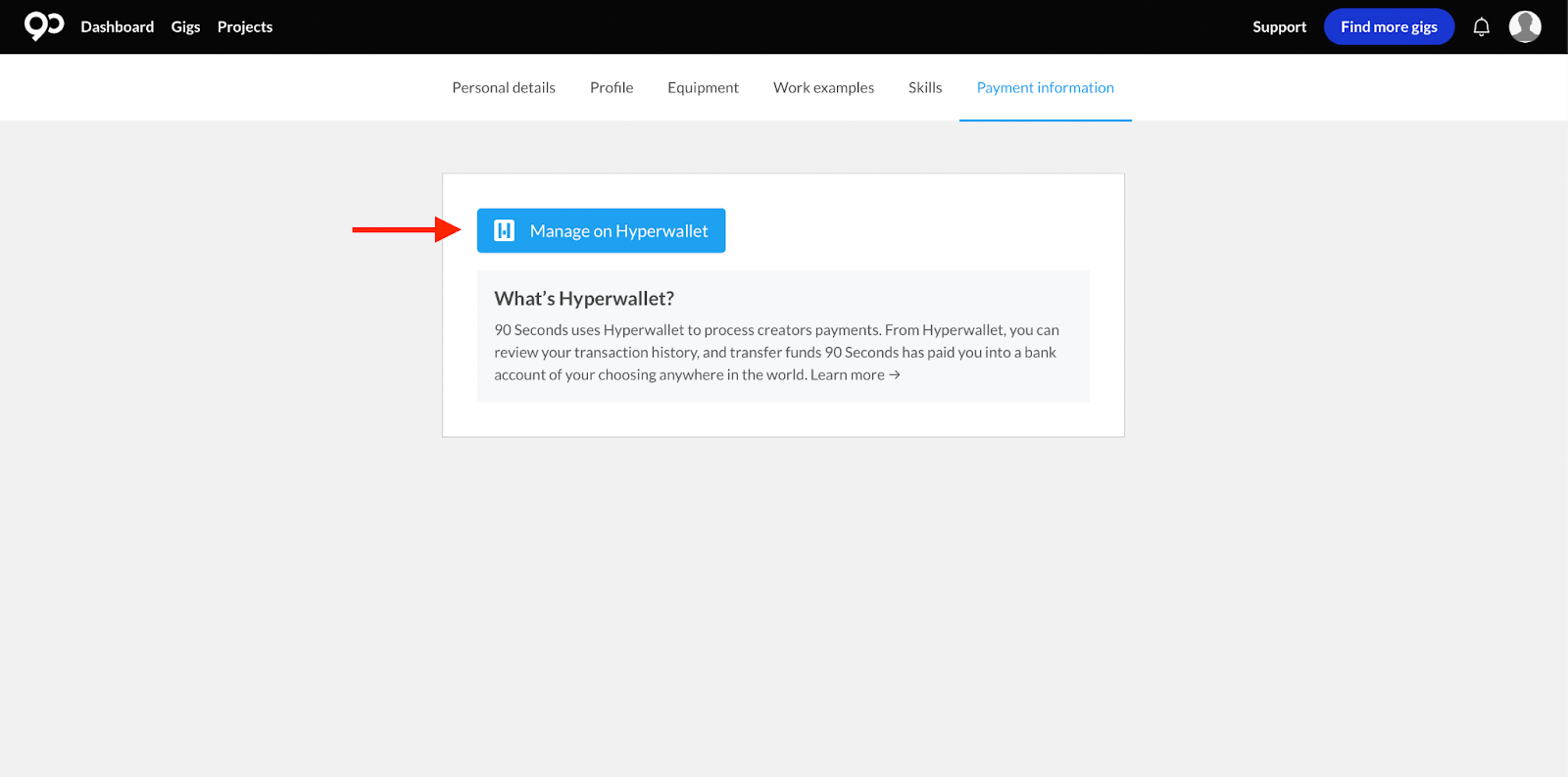
Hyperwallet is a payment gateway hence all information registered in a Hyperwallet account must be accurate and complete (treat it as a bank account set up).
Important things to note:
- When registering, the information registered in Hyperwallet must be aligned with your NRIC / Identity Card / bank account name.
- If you’re representing a company (e.g., Sarah on behalf of 90 Seconds) and need to register on Hyperwallet using the company name instead of your personal name, especially if you plan to withdraw payments to your company bank account, start by setting up an account with your personal information. Afterward, kindly contact support@90seconds.com to request the transition of your account from personal to business.
- If your company allows staff to withdraw payments from Hyperwallet into the employee’s bank account, and the employee subsequently transfers the payment back to the company bank account, then it is fine for the employee to register in Hyperwallet with their own name.
It is the Creator’s own responsibility to set up your account correctly in Hyperwallet. You will need to liaise with your bank & Hyperwallet support team to manage when problems arise. Otherwise we will need to close your current Creator account and re-register you on the platform and Hyperwallet.
Viewing payments
Click any of the red arrows below to see what you have been paid, what is pending and your average contract amount.

Managing your funds
This is the Hyperwallet landing page you should see when clicking the Hyperwallet links from your 90 Seconds profile.

Home page – Transfer Funds
When logged into your account you will be brought to the home page. Here is where you can manage and transfer your fees to your chosen bank account.
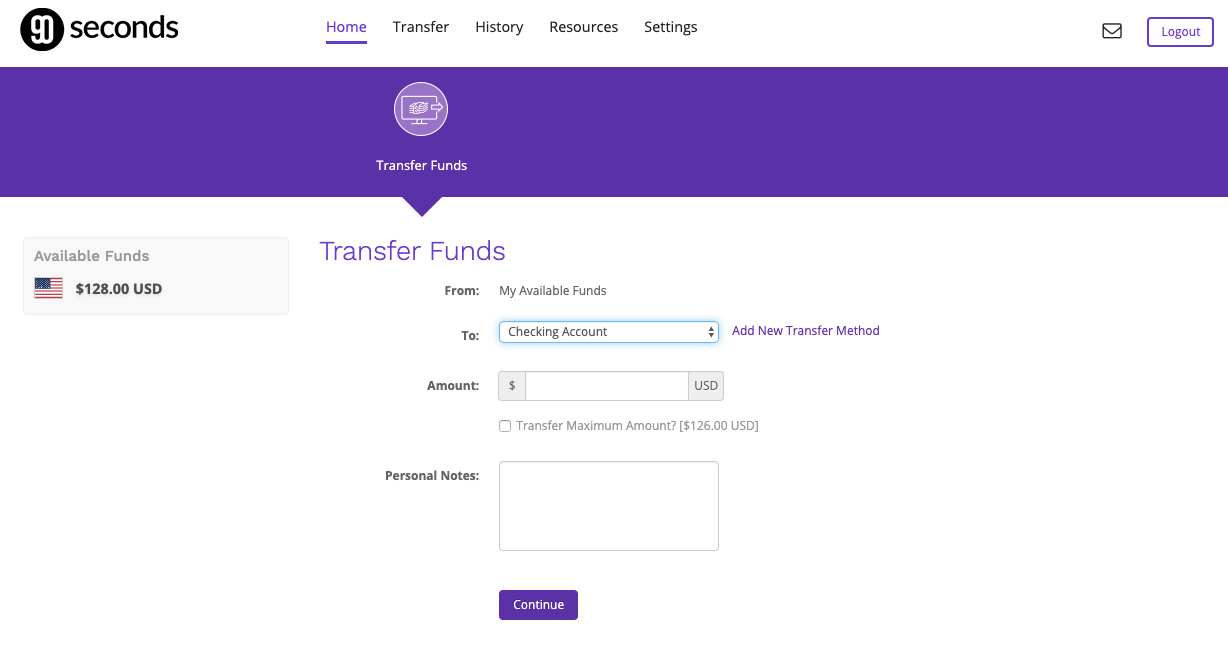
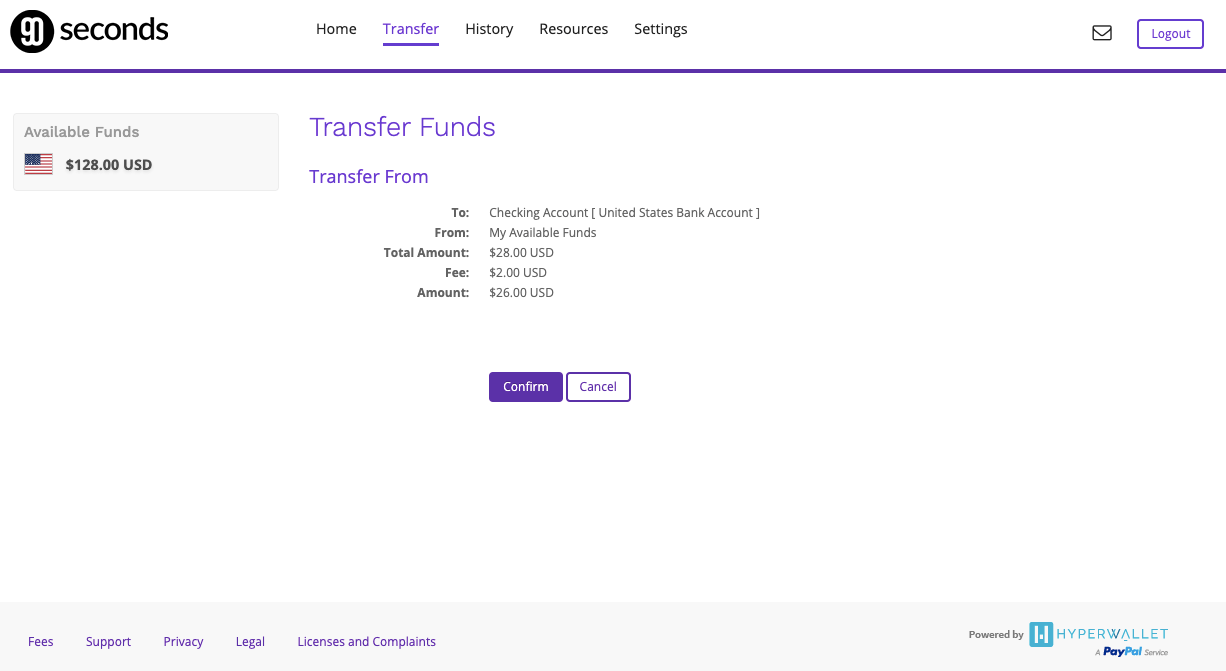
Transfer – Track transfer status
Below is where you can manage and add or remove bank accounts.
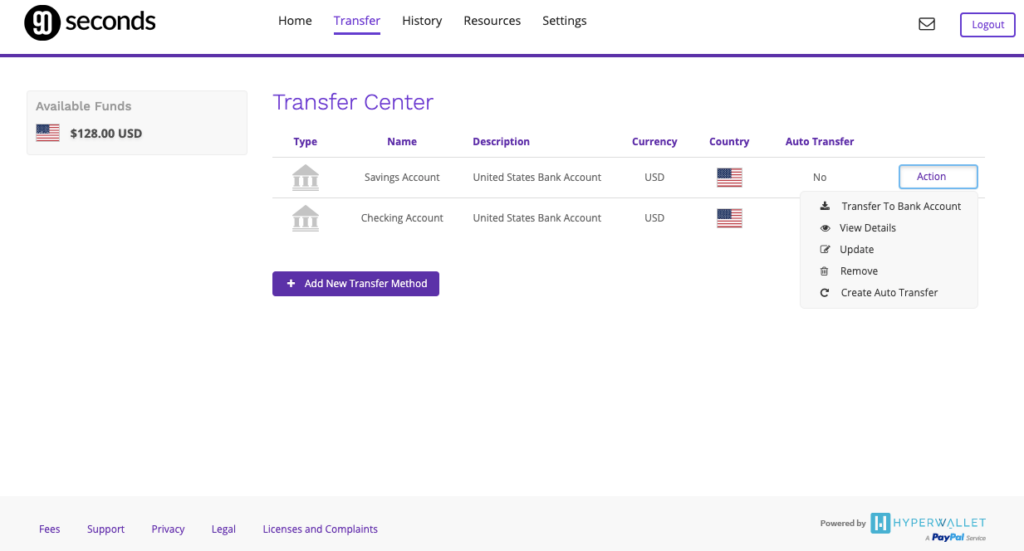
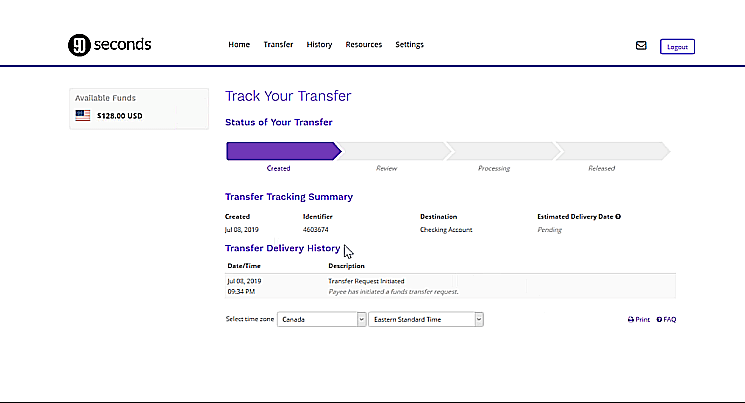
Transfer – Add New Transfer Method
See below for steps on how to add a bank account.
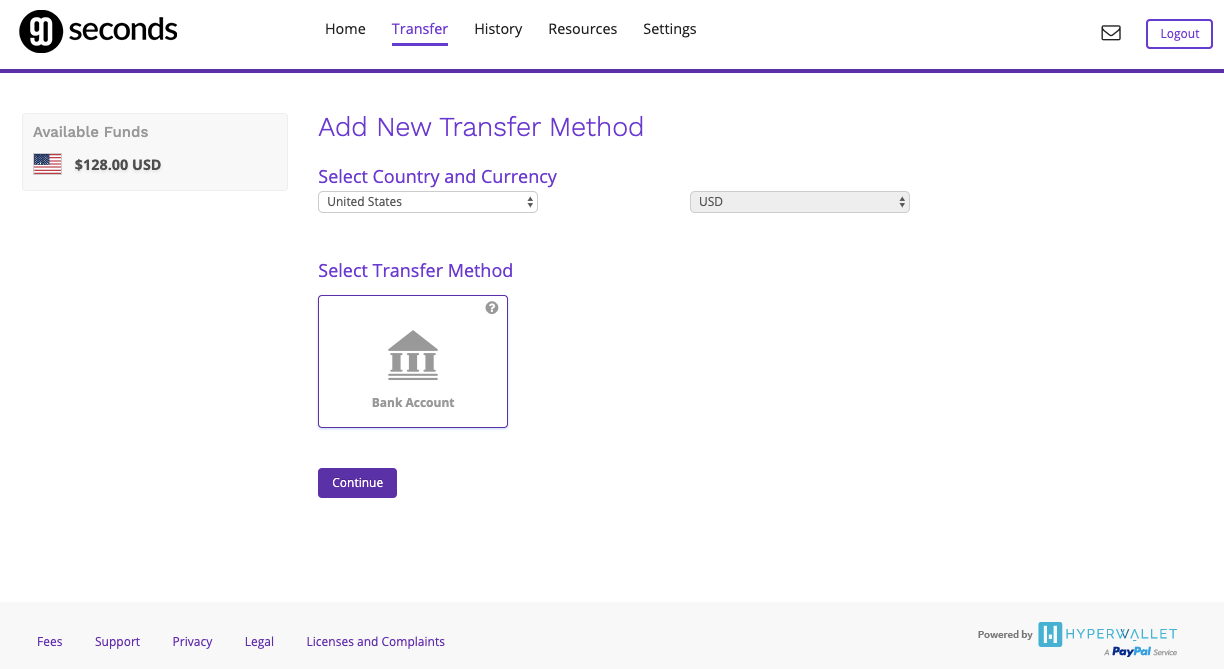
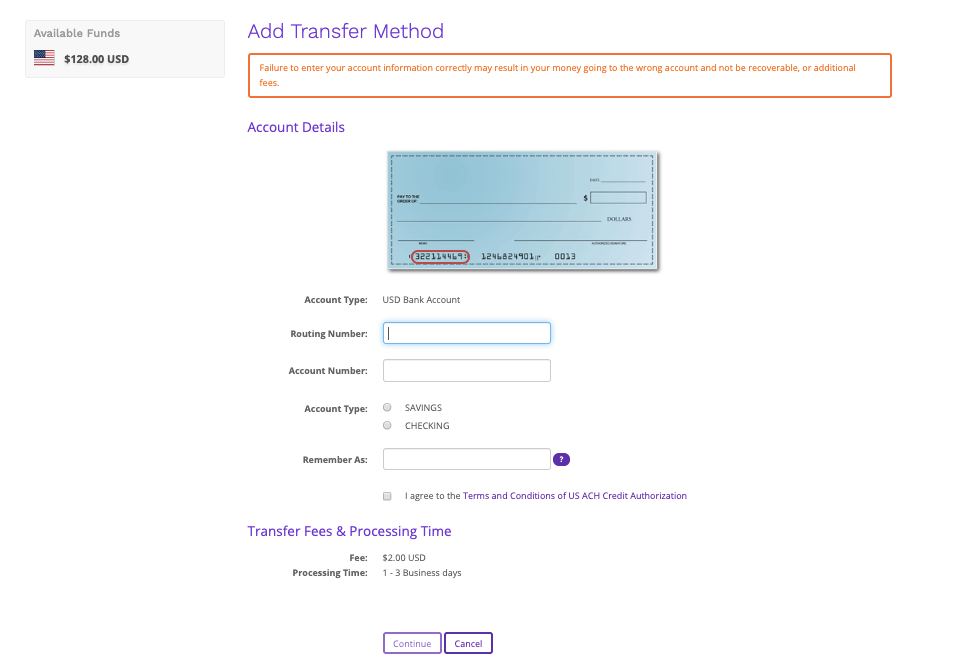
History – Check Transaction History
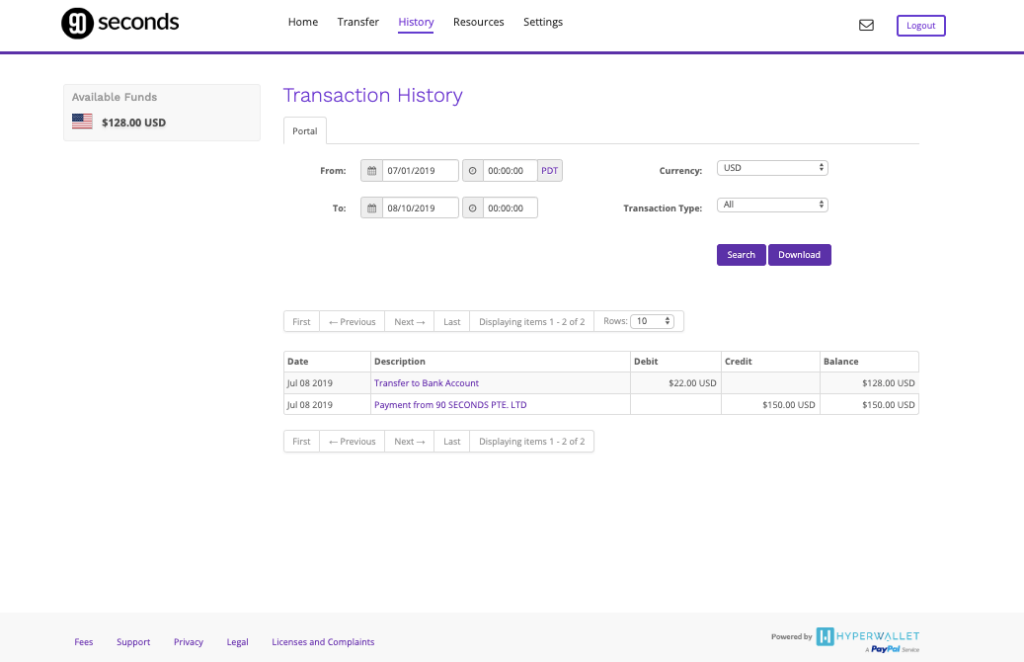
Resources – Check Transfer Fee
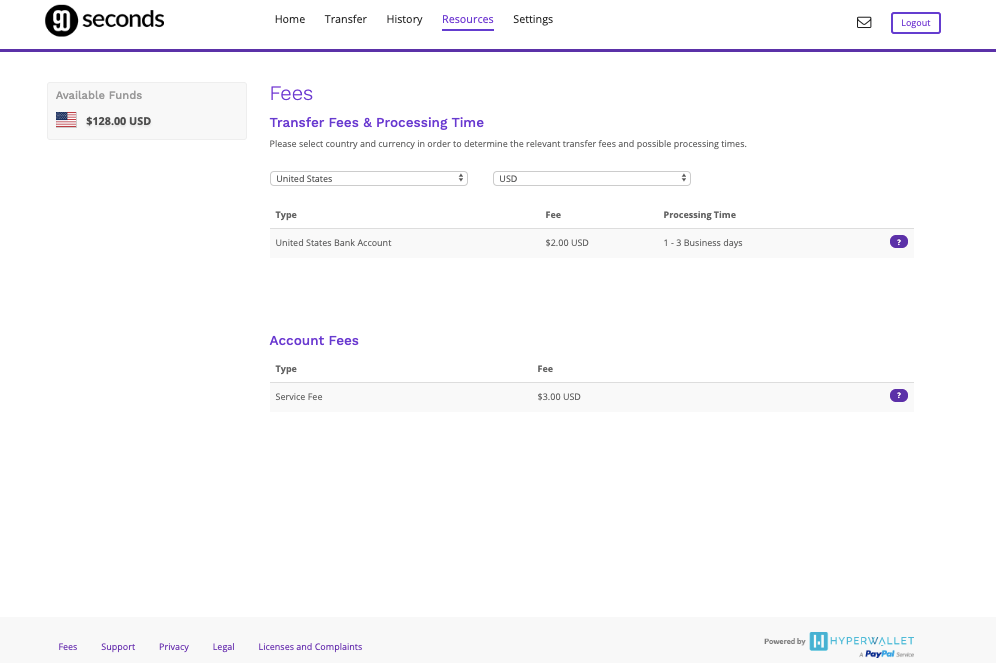
Resources – Customer Support
Below is where you can contact Hyperwallet for additional support.
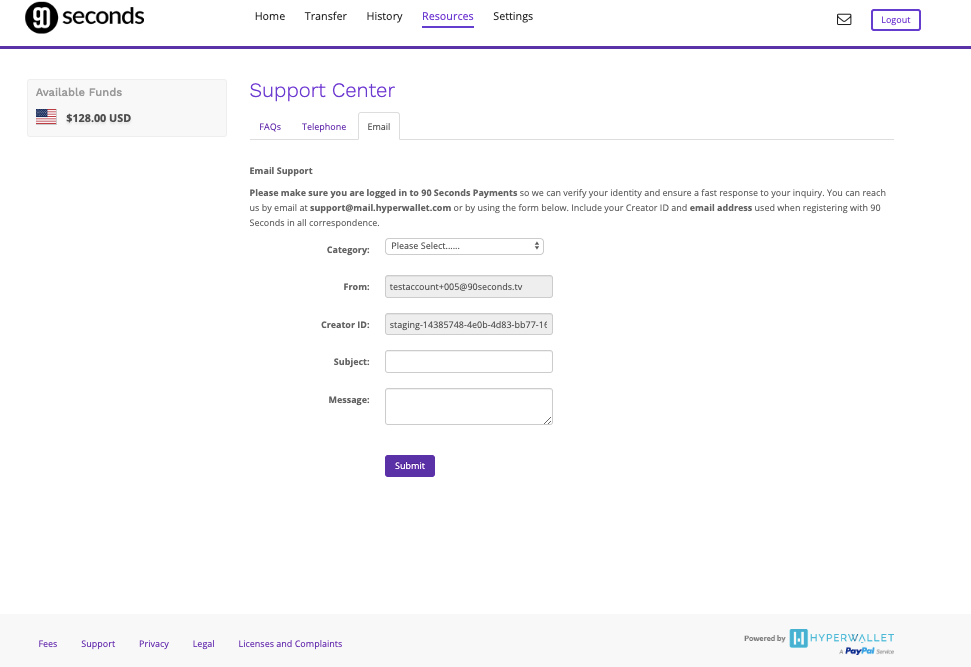
Settings – Update Account Profile
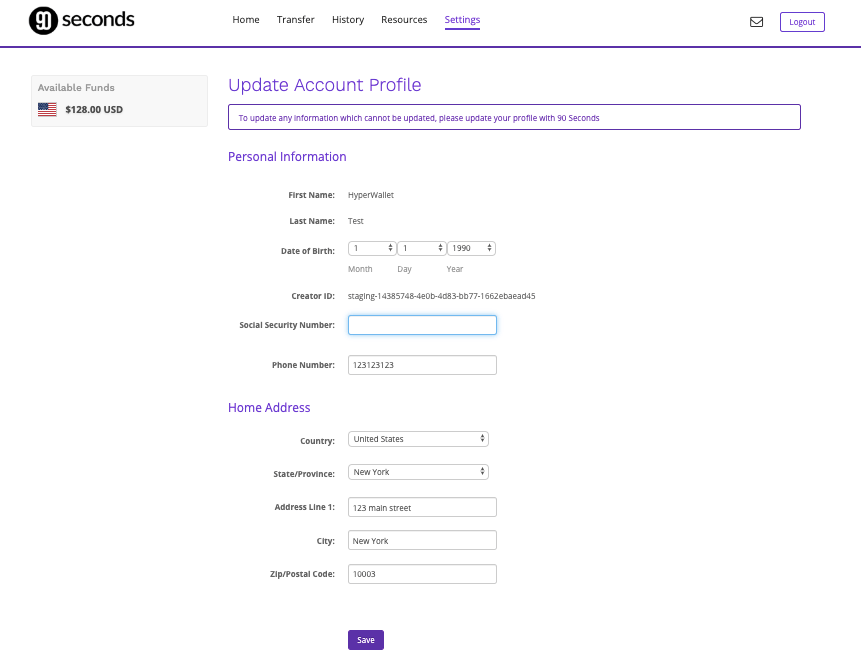
Settings – Security Questions
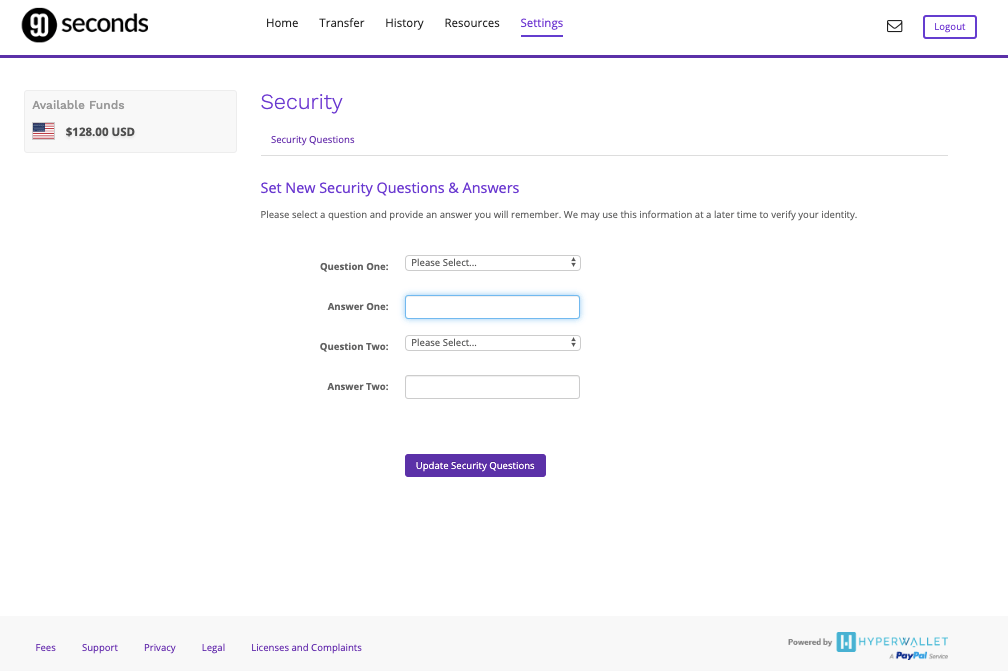
Hyperwallet bank transfer
Please allow 1-3 business days for the funds to be credited to a bank account in North America or Europe, or up to 5 business days for other destinations.
Hyperwallet fees
Please see below for Hyperwallet fees.
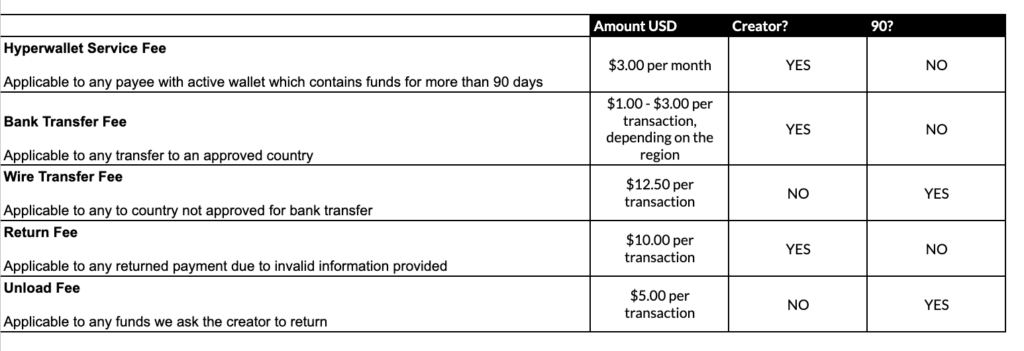
Any fees associated with transferring Hyperwallet funds to your bank account are the responsibility of the creator.
Any fees associated with foreign exchange rates will be the responsibility of the creator.
- Hyperwallet service fee: After 90 days you will be charged $3 storage fee per month if you do not withdraw fees from your Hyperwallet account.
- Bank transfer fee: You will be charged per transfer fee for each individual transaction. This includes fees to multiple bank accounts.
- Return fee: If you provide your Hyperwallet account with incorrect payment information you will be charged a $10 return fee.
- Unload fee: Any fees you are made to return to your Hyperwallet account will incur a $5 fee.
Payment Terms
Please refer to the Creators Terms & Conditions for Payment Terms.
Creators are paid 60 days (net) after contract completion.
Keeping your payment details accurate is crucial to receive payments on time.
Our bi-weekly payment cycle falls on Fridays. If your work contract is completed after that time, it will be processed on the next payment cycle. Thus, payment will be disbursed between 30 and 60 days from the date your project approves.
Invoices
90 seconds do not require invoices for any projects. Invoicing is all done through the platform from when you accept your contract. You are of course welcome to create your own invoices for your records but we do not require copies.
Payment Options
All Creators will be paid with Hyperwallet. For further enquiries, please contact support@90seconds.com
Please note that for a number of countries Paypal has limited functionality, including payment withdrawal. Please visit this link to see if your country is affected.
If your country of residence is affected by this limitation or should you have any further enquiries, please contact support@90seconds.com















