私たちは、複数のベンダーと仕事をすることで、納品物のブランドを維持することに疲弊してしまうことを知っています。
That’s why 90 Seconds makes it easy for Creators to access your brand assets across all your projects. That means no more sifting through email attachments, hard drives, or internal sites. Once uploaded to your Brand page, they will automatically link through to every single video project you create.
- Log in to the platform to access your Brand Dashboard. Alternatively click here.
- Click ‘Account’ under the navigation menu.
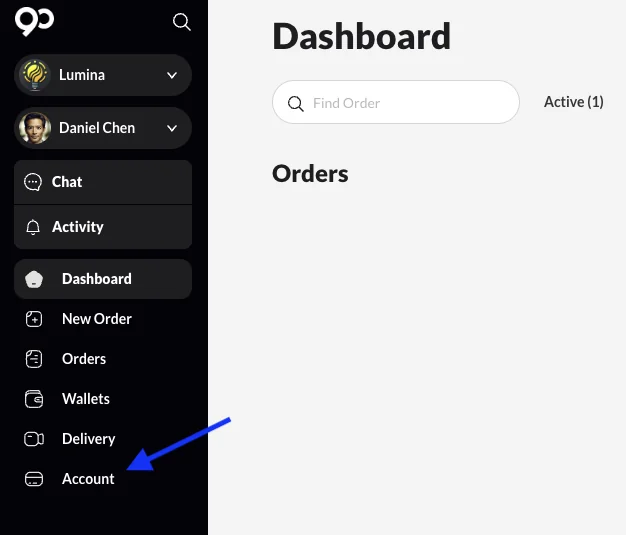
- Click Manage Brand Assets on the top of the page
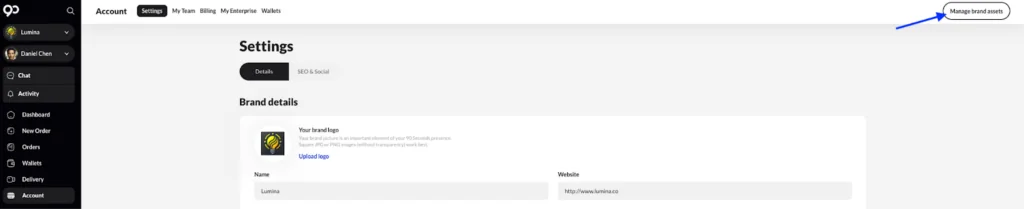
- Upload your brand assets through the page.
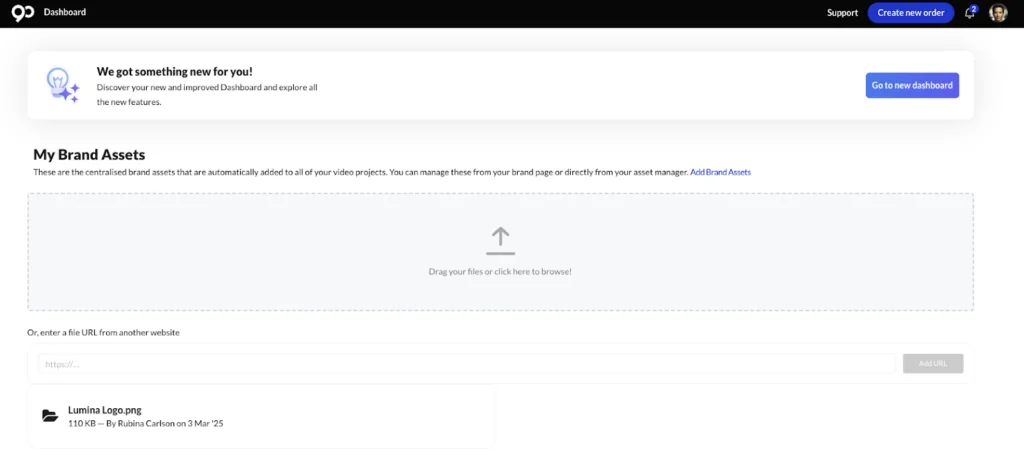
Once your brand assets are uploaded, these are available across all Deliveries.
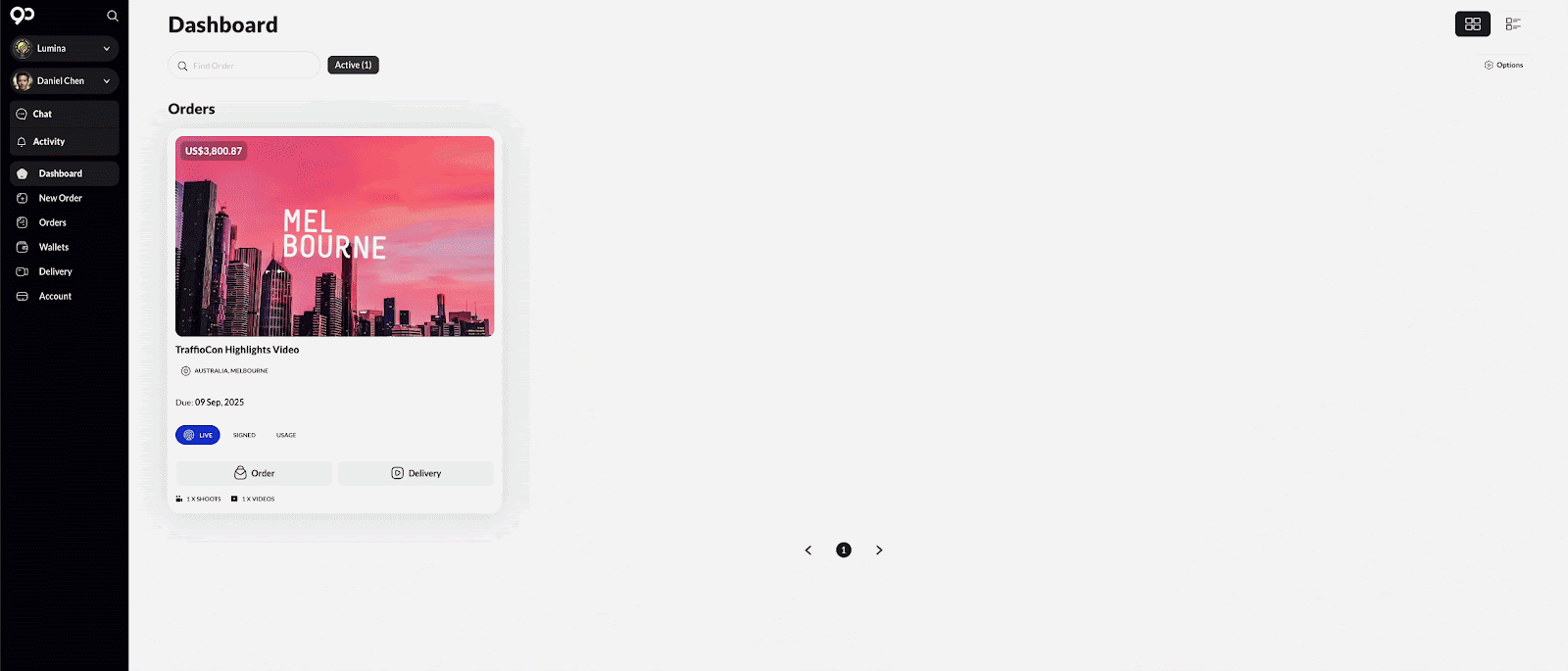
Add content app section showing brand assets
Contact our support team if you are unable to access your Brand Assets page.















